Strategy One
Manage Data Sources by Project
Starting in Strategy One (December 2025), you can access, review, and manage VLDB properties for data sources directly in a project.
Starting in MicroStrategy ONE (March 2024), you can modify a project's primary data source, as well as add or remove a data source from a project. You must create a data source before you can access the information stored in it.
You must have the following privileges to manage data sources:
-
Configure project data source
-
Create configuration objects
-
Create and Edit Database Instances and connections
-
Create and edit database logins
- Open the Workstation window.
- In the Navigation pane, click Projects.
-
Right-click a project and choose Properties.
-
In the left pane, click Data Sources.
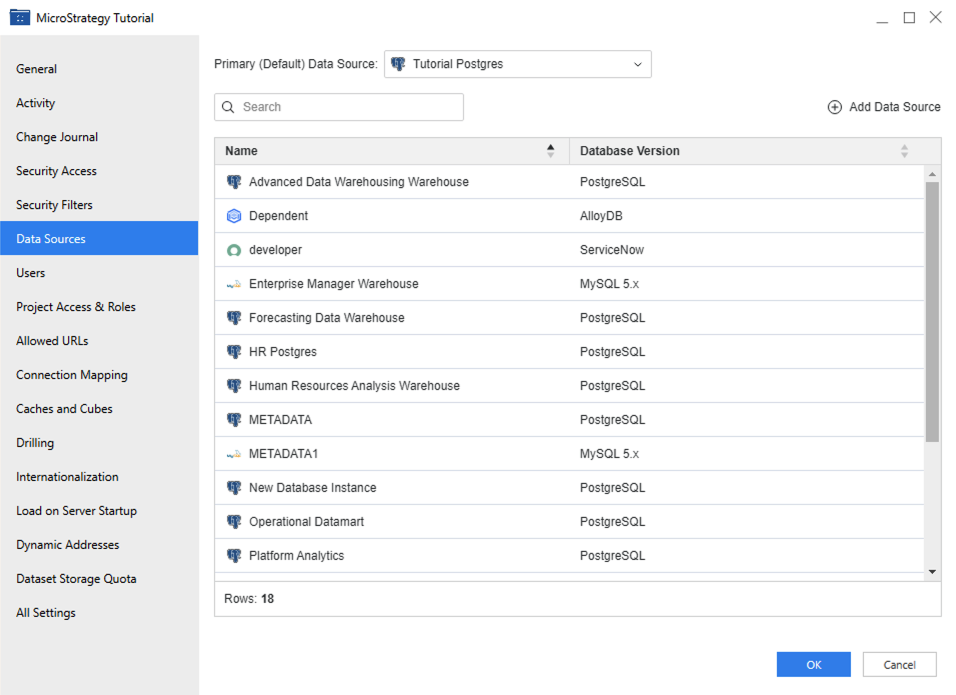
-
You can select a new primary data source from a list of all available data sources. Since this list includes all data sources, it may contain more data sources than those listed in the grid that have already been added to the project.
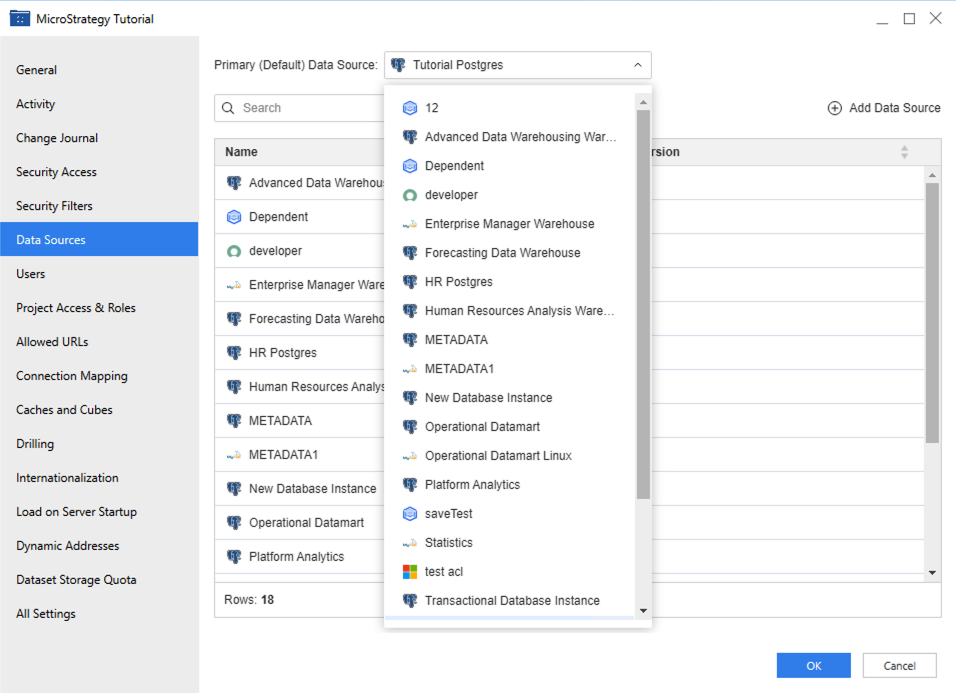
-
To add a data source, click
 Add Data Source. Choose an existing data source or click
Add Data Source. Choose an existing data source or click  Add New Data Source.
Add New Data Source.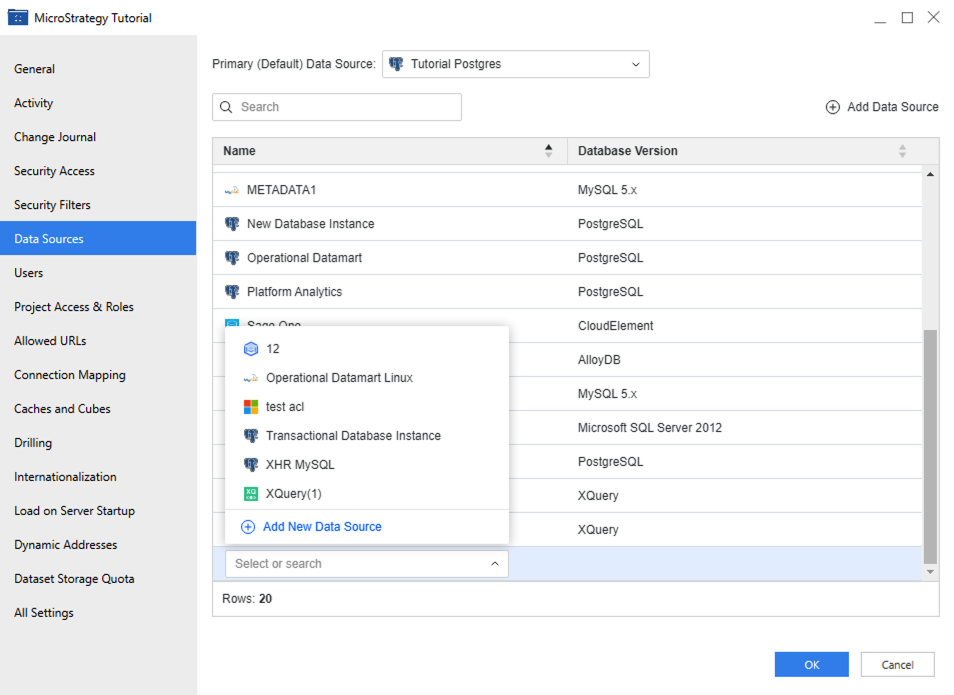
-
To remove a data source, right-click it and choose Remove.
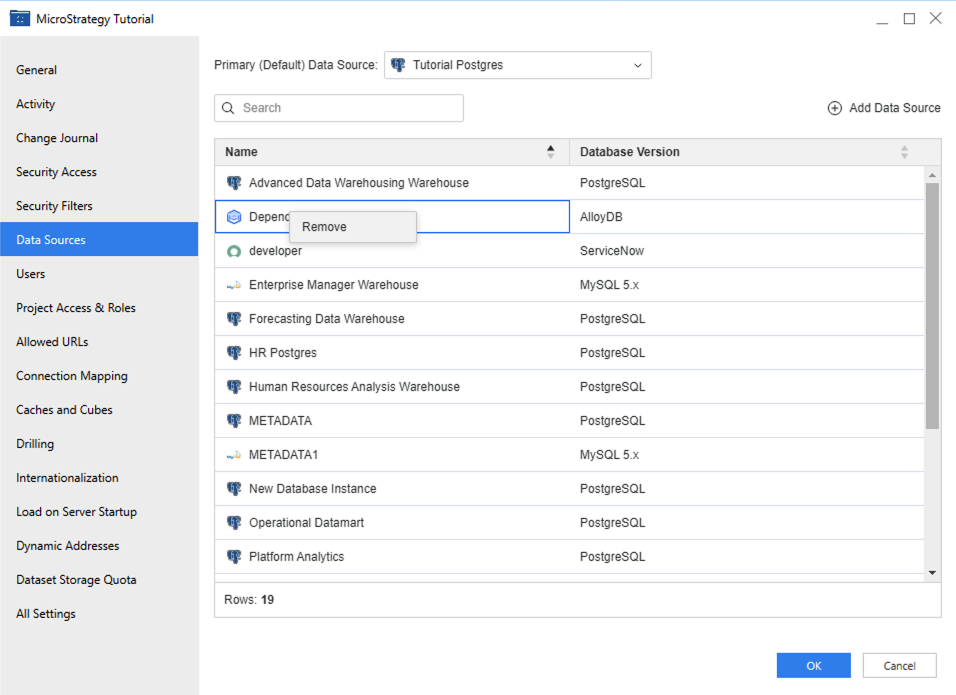
-
Starting in Strategy One (December 2025), you can access, review, and manage VLDB properties for a data source. Right-click it and select Properties. Click Advanced Properties in the navigation panel on the left.
