Strategy One
Manage Advanced Properties
Starting in Strategy One (December 2025), you can access, review, and manage VLDB properties for data sources directly from a project.
Intelligent cubes, incremental refresh reports, projects, and data sources all have advanced properties that provide control over analytical calculations and query generation.
The following list details the release of the advanced properties functionality:
-
Advanced properties for projects and data sources were introduced in MicroStrategy 2021 Update 8.
-
Advanced properties for incremental refresh reports were introduced in MicroStrategy 2021 Update 7.
-
Advanced properties for Intelligent cubes were introduced in the 2021 Update 6 August 2022 Monthly release.
To manage advanced properties you must have at least the Use VLDB Property Editor privilege.
To access projects, you also need the Configure Project Basic privilege.
To access data sources, you also need the following privileges:
-
Create configuration objects
-
Create and edit database instances and connections
-
Create and edit database logins
-
Open the Workstation window.
-
Use the Navigation pane to locate an Intelligent cube, incremental refresh report, project, or data source.
-
For an Intelligent cube or incremental refresh report, right-click it and choose Edit. Click
 Properties.
Properties. -
For a project, right-click it and choose Advanced Properties.
- For a data source, right-click it and choose Edit. In the left pane, click Advanced Properties.
-
Locate the desired property.
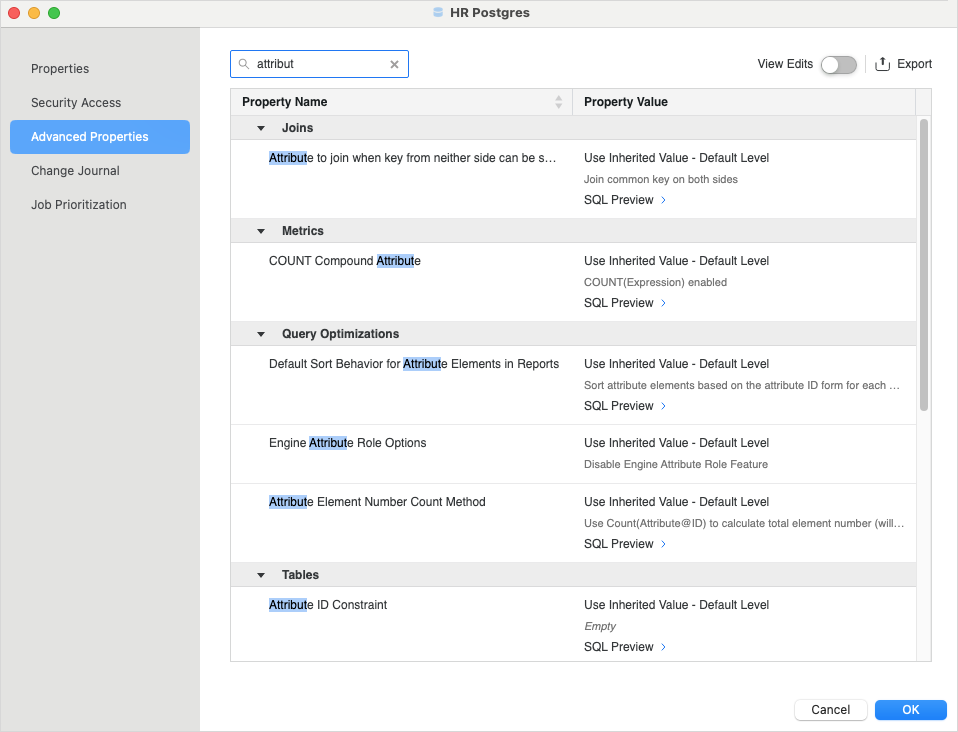
-
Select the desired Property Value and repeat for other properties.
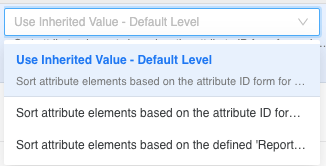
-
Click OK.
