Strategy One
Application Level Knowledge Assets
Starting in Strategy One (September 2025), knowledge assets are needed in Auto Answers only.
After a knowledge asset is created, uploaded and certified, application administrators can attach these to specific applications. Attaching a knowledge asset at the application level ensures that its benefits and insights are accessible across all dashboards and bots operating within that application, thereby standardizing responses and enhancing decision-making consistency throughout the application ecosystem
-
In the Navigation pane, click Applications.
-
Right-click an application and choose Edit.
-
In the left pane, click Knowledge Assets.
-
Click Add Knowledge Assets.
-
Select the check box next to the knowledge assets you want to use.
-
Click Select.
-
Click Save.

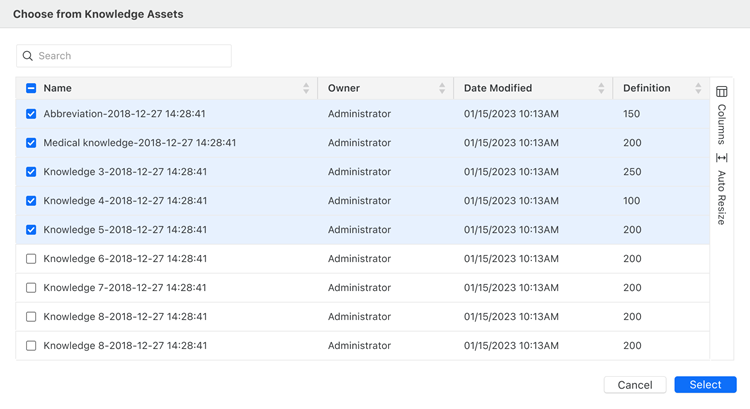
To set up environment level knowledge assets, please refer to Environment Level Knowledge Assets.
