Strategy One
Use the Table of Contents in a Dashboard
The table of contents allows you to navigate through the pages of your dashboard.
- Web
- Mobile
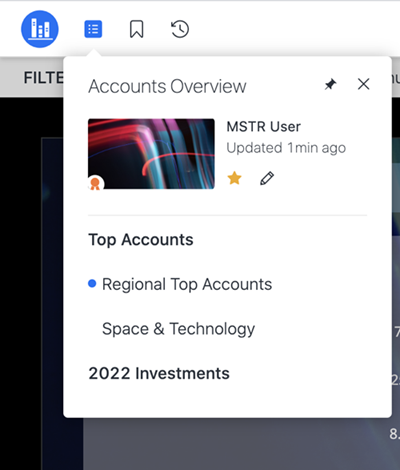
Starting in Strategy One (February 2026), you can display the table of contents in List View, Tab View - Top, or Tab View - Bottom. For more information on changing this display, see Table of Contents Display Settings.
Quickly see where you are and what other chapters and pages are available.
- Open a dashboard in your library.
- Click the Table of Contents
 .
. Click a chapter or page title.
Clicking a chapter title opens the first page of the chapter.
From the table of contents, you can also click the Add to Favorites icon
 to have the dashboard display in the Favorites section of your Library Home page. Starting in Strategy One (July 2025), the Add to Favorites icon
to have the dashboard display in the Favorites section of your Library Home page. Starting in Strategy One (July 2025), the Add to Favorites icon  displays on the toolbar for quicker access.
displays on the toolbar for quicker access.
On your mobile device, the page name appears with a drop-down arrow to indicate that you change to a different page or chapter.
Starting in Strategy One (February 2026), you can display the table of contents in List View, Tab View - Top, or Tab View - Bottom. For more information on changing this display, see Table of Contents Display Settings.

