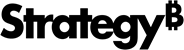Strategy ONE
Graph Format Dialog: Text
You can select formatting options, such as the font and font size, for the text in a graph using the Text tab in the Graph Format dialog.
From the first drop-down, select the area of the graph that you want to format, such as Graph Title and Footnote or Axes Titles and Labels.
From the second drop-down, select the specific item in the graph that you want to format, such as Title, Subtitle, or Category Axis Title. Choose to either show or hide the item in the graph.
Font:
Font Select a font type in which to display text in the graph.
Style and Effects Determine whether the select text appears in bold, italics, bold italics, underlined, or crossed out.
Size Specify the font size in which to display text in the graph.
Color Select a color in which to display text in the graph.
Alignment Determine whether to display text using Left, Center, or Right horizontal alignment.
Box Style Select a frame style to use when displaying text in the graph.
Rotation Select the degree in which your box is rotated.