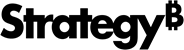Strategy ONE
Document Editor
You can add content to documents, group data, add notes to communicate, and so on using the Document Editor. To do so, view the document in Design or Editable Mode. The following options are available:
- Layout area: The Layout area is where you place text fields, grid and graph reports, images, widgets, and so on. These items, collectively called controls, are then displayed when the document is viewed or exported.
- Dataset Objects: In the Dataset Objects panel on the left, choose attributes, metrics, custom groups, and consolidations from the document's datasets, and include them on the document.
- Document Structure: You can quickly view a list of the document's contents, including document sections, text fields, grid and graph reports, images, widgets, and so on.
- Notes: Use notes and comments to communicate with other users about the document. You can display any notes or comments that have been added to the document or add your own notes using the Notes panel on the left.
- Grouping Panel: If your document contains large amounts of data, you can group the data into smaller, more manageable subsets based on the elements of an attribute using the Grouping panel at the top.