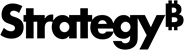Strategy One
Customize Strategy AI Disclaimer
Strategy AI offerings including Auto Answers, Bots, Agents, Auto SQL, and Auto Dashboard use advanced and developing AI techniques the provide valuable insights. However, it is important to understand that, similar to all AI systems, they cannot ensure a 0% error rate. In AI-driven analytics, uncertainties and complexities may lead to occasional inaccuracies. Therefore, it is important to check AI-generated content for accuracy. To reflect this disclaimer and to comply with European AI usage regulations, starting in MicroStrategy ONE (June 2024), all Auto offerings include an AI Assistance footnote under the message text box.

Application administrators can modify the footnote text, which updates across all Strategy AI products besides Auto SQL. Auto SQL retains the out-of-the-box footnote.
To update the disclaimer in Strategy AI products:
-
Open the Workstation window and connect to your environment.
-
In the Navigation pane, click Applications.
-
Right-click your application and click Edit.
-
In the left pane, click AI Settings.
-
In Disclaimer, edit and customize the text to fit your requirements.

-
Click Save.