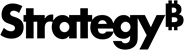Strategy One
Use Auto Dashboard to Create Dashboard Pages with Visualizations
Starting in MicroStrategy ONE Update 12, Auto Dashboard is only available in Library and is no longer supported in Workstation. If you are using MicroStrategy ONE Update 12 or later, see Auto Dashboard: Dashboard Page Design.
Auto Dashboard is supported in Managed Cloud Enterprise. Starting in MicroStrategy ONE (March 2024), Auto Dashboard is also supported in the Managed Cloud Government platform.
In MicroStrategy ONE Update 11, you can use Auto Dashboard to automatically create a dashboard page with visualizations based on your dataset. You can create a dashboard page using any locales and visualizations will generate following your locale setting.