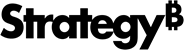Strategy One
View or Edit Subscription Delivery Types
Starting in Strategy One (October 2025), you can translate delivery type names and descriptions.
Strategy One (March 2025) adds support for Microsoft OneDrive and SharePoint delivery types.
A subscription delivery type is a MicroStrategy software component that MicroStrategy Distribution Services uses to package subscribed content, such as reports, documents, and dashboards, into files or emails to send them to recipients.
Check out the video below to learn more!
Distribution Services comes with multiple delivery types: emails (SMTP), file, print, and mobile. For example, a file delivery packages and delivers reports in the form of files (PDF, HTML, MS Excel, plain text, and CSV formats) to file storage locations on network computers. A print delivery sends reports to network printers for printing.
Once a delivery type is created, you can create devices that are based on that delivery type. When you create a device, the delivery type appears in the list of existing delivery types in the Add Delivery Device dialog. The settings specified for the delivery type apply to all devices that will be based on the delivery type.
In MicroStrategy Workstation, you can choose from the following delivery types:
-
Email delivery creates an email and transforms the subscribed content into an attachment, and then sends the email to the subscribed recipient's inbox. For the email delivery type, you can end and specify the Message Sender, Reply-To, Recipients, and Message Output fields.
-
File delivery transforms a subscribed content into a specified file format. The file delivery type then sends the file to a file storage location on a network computer. You can edit and specify the delivery type's name and description.
-
Print delivery sends the subscribed content to a network printer. You can edit and specify the delivery type's name and description.
-
FTP delivery transforms a subscribed content into a specified file format. The FTP delivery type then sends the file to a location on an FTP server. You can edit and specify the delivery type's name and description.
-
Mobile delivery is used to push real-time updates of subscribed content to the user's iPad, iPhone, or Android device. The mobile delivery type transforms the subscribed content into a form that can be viewed on the mobile device, then sends the content to the subscriber's device. You can edit and specify the delivery type's name and description.
-
OneDrive and SharePoint delivery sends the subscribed content to a Microsoft cloud location. You can edit and specify the delivery type's name and description.
When you subscribe to a MicroStrategy report, the report is sent to the appropriate delivery type for packaging and delivery. For example, if the report is to be delivered to a file location on a network computer, the report is sent to the a file delivery for conversion to the appropriate file format. Similarly, if the report is to be delivered in the form of an email to your email address, the report is sent to an email delivery for appropriate packaging and delivery.
-
Open the Workstation window with the Navigation pane in smart mode.
-
In the Navigation pane, click Environments.
-
Right-click an environment and choose Properties.
-
In the left pane, click Subscription Delivery.
-
Click Delivery Type to view the delivery types configured for the environment.
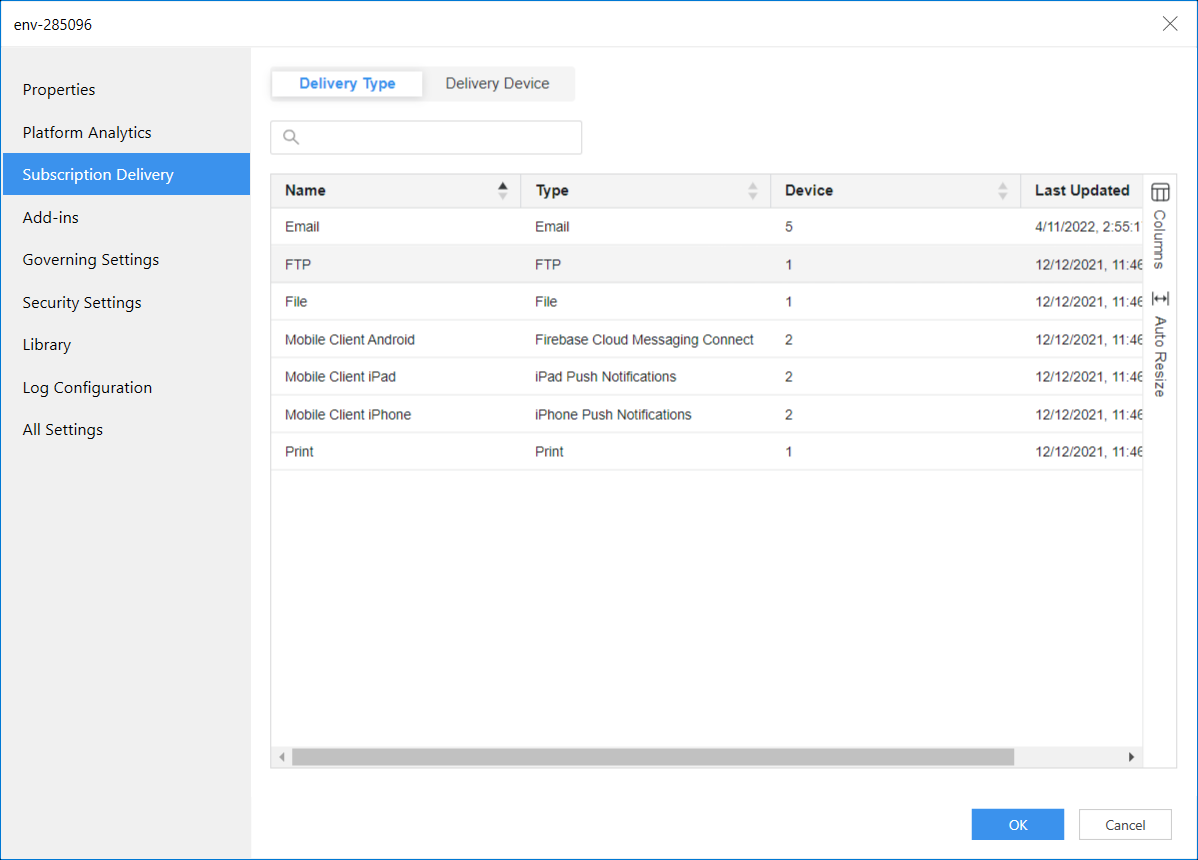
-
Right-click a delivery type and click Edit or view its Properties for more details or to change its security access.
-
Starting in Strategy One (October 2025), to translate the delivery type name:
-
Right-click the database connection and choose Translate.
-
Click the Columns dialog box to display all the languages supported by the project.
-
Select the check box next to your preferred languages.
-
Double click a cell and enter the preferred translation.
-
Click Save.
-
-
Change the delivery type settings and click OK.