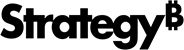Strategy ONE
Download Consolidated Learnings from Bots
Beginning in Strategy One (March 2025), bots have been enhanced to improve responses and the bot creation process. For more information on the enhancements, see Strategy One (March 2025) Enhancements.
-
You can continue to create bots, as well as edit and use bots created in previous versions. For an introduction, see Auto Bots: Customized Stand-Alone Bots (prior to March 2025).
-
To enable the new bots, contact Strategy support. For an introduction to the new bots, see Auto Bots: Customized Stand-Alone Bots. For steps to create a new bot, see Create a Bot.
Starting in MicroStrategy ONE (September 2024), power users can download and analyze user-generated learnings directly from bots. This provides a comprehensive dataset of insights resulting from user interactions and feedback, which is integral for understanding existing gaps in the knowledge base that the bot utilizes.
Equipped with this rich dataset, power users can thoroughly analyze and identify recurring patterns and isolate the most useful insights. By refining these insights and promoting them as knowledge assets at the bot or application level, power users can effectively close gaps in the existing knowledge base. This process enhances the precision and applicability of bots, aligning the system more closely with user needs.
Download User Learnings
-
Open an existing bot and click the Edit
 icon in the upper right.
icon in the upper right. -
Click the Customizations panel
 .
. -
In the Consolidated Learnings area, click Download
 .
. If users have not yet interacted with the bot, no learnings have been captured and available for download.

Understand the Download File Structure
The downloaded CSV file includes several key columns that contain valuable data about user learnings:
-
Definition: The actual text or content that was gathered from user interactions or generated from other objects but applied during the conversation.
-
Times used: The number of times each learning has been referenced or utilized within the system. This provides an indication of its relevance and utility.
-
Last used: The last date and time this learning was used.
-
Created on: The creation date and time of this learning.
-
User: The user who created this learning.
Utilize the Learnings Download
Once you have downloaded the CSV file with consolidated learnings from your bot, you can use it to enrich your organization’s knowledge base.
To upload these learnings as knowledge assets at the bot, dashboard, or application level:
-
Open the downloaded CSV file in Microsoft Excel.
-
Sort, filter, and edit the list of learnings to ensure they are accurately targeted and relevant.
Carefully select the learnings that provide the most benefit when shared broadly. Consider the applicability and potential impact of each learning to decide where they should be promoted—for specific bots, across certain dashboards, or throughout an entire application.
-
Save the Excel file.
-
Upload your knowledge assets at the dashboard level (for Auto Answers), bot, or environment level. After uploading at the environment level, you must also import them into your application.