MicroStrategy ONE
Best Practices for Using Integrity Manager
MicroStrategy recommends the following best practices when using Integrity Manager:
- Run large integrity tests during off-peak hours. So the load on the MicroStrategy system from the integrity test does not interfere with normal operation. You can execute integrity tests from the command line using a scheduler, such as the Windows AT scheduler. For more information about executing integrity tests from the command line, see Executing a saved test from the command line.
- Create a baseline of reports you want to test prior to a system upgrade. You can create a baseline by executing a single-project integrity test. Then, after the upgrade, you can verify the upgrade process by executing a baseline-versus-project test of the baseline and the upgrade project.
- Understand the configuration and execution of prompted reports. See Executing prompted reports in Integrity Manager to review. If you are having trouble comparing prompted reports, you can save static versions of those reports in a ”regression test” folder in each project and use those static reports for integrity tests.
- Provide users the appropriate security filters for security configurations. If your MicroStrategy security configuration involves security filters, ensure that the user executing the integrity test has the same security filters for both projects. Alternatively, execute the test using multiple MicroStrategy users, as described in Executing a test under multiple MicroStrategy user accounts. Again, ensure that the users you are comparing have matching security filters.
- Utilize Granularity. When you are comparing graph reports and noting the differences between the graphs, adjust the Granularity slider
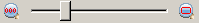 so that the differences are grouped in a way that is useful. For more information, see Grouping differences in graph and PDF reports.
so that the differences are grouped in a way that is useful. For more information, see Grouping differences in graph and PDF reports. - Follow Performance Best Practices. If you are executing a performance test, follow the Performance test best practices.
