MicroStrategy ONE
Executing a Test Under Multiple MicroStrategy User Accounts
When you create an integrity test, you can specify multiple MicroStrategy user accounts to execute the reports and documents in the test.
This is useful when your MicroStrategy system uses security filters to restrict access to data for different users. If you know the MicroStrategy login and password for a user who has each security filter, you can run the integrity test under each of these users to ensure that the security filters are working as designed after an upgrade. You can also compare a set of reports from the same project under two different users to ensure that the users are seeing the same data.
For example, you create a project-versus-project integrity test with reports Report1, Report2, and Report3. You are testing the reports with users Alice and Carol in the base project. You want to compare Alice's results in the base project with Bob's results in the target project and Carol's results in the base project with Alice's results in the target project, so you configure the Enable Multiple Logins page as follows:
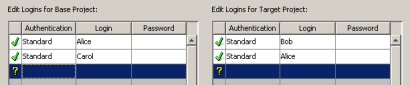
When the text is executed, the reports are executed in the following order:
|
Report Execution |
Base Project Report and User |
Target Project Report and User |
|---|---|---|
|
1 |
Report1 Alice |
Report1 Bob |
|
2 |
Report2 Alice |
Report2 Bob |
|
3 |
Report3 Alice |
Report3 Bob |
|
4 |
Report1 Carol |
Report1 Alice |
|
5 |
Report2 Carol |
Report2 Alice |
|
6 |
Report3 Carol |
Report3 Alice |
Note that the reports executed by Alice in the base project are compared with the reports executed by Bob in the target project, and the reports executed by Carol in the base project are compared with the reports executed by Alice in the target project.
To Execute a Test Under Multiple MicroStrategy User Accounts
- Create an integrity test.
- Select the Enable Multiple Logins check box on the Welcome page.
- On the Enable Multiple Logins page, specify the authentication mode, login, and password for each user.
- List the users in the order you want to test. If you are creating a comparative integrity test, ensure users whose results you want to compare are paired correctly in the tables.
- Click Run. When the test is executed, each report/document is executed under each specified user account.
Related Topics
Best Practices for Using Integrity Manager
