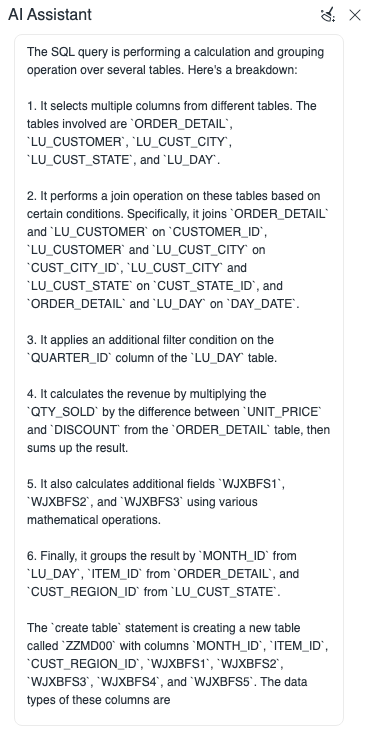Strategy One
Understand SQL Queries
Imagine the convenience of having a personal tutor by your side, ready to help you anytime you're delving into a query. Auto SQL does just that for you! If you've previously crafted an intricate SQL query and find yourself in a muddle trying to recall its logic months later, Auto SQL comes to the rescue. Simply open your Freeform SQL table and it swiftly breaks down its structure, explaining each component in plain language. You can also use it to understand any SQL code you have, by pasting it into Auto SQL.
Whether it's decoding JOIN operations, dissecting WHERE clauses, or clarifying aggregate functions, Auto SQL offers a quick refresher, ensuring you're always in the loop.
-
Above Auto SQL's input field, click Explain. The input is pre-populated with a formula.
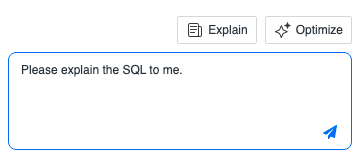
-
Copy your SQL to the input field and hit Enter.
-
Auto SQL analyzes the SQL and provides a concise summary of your query.