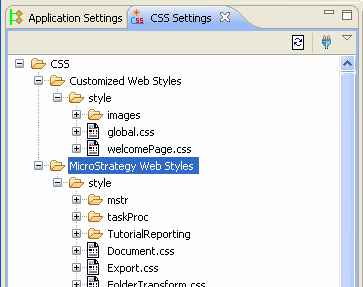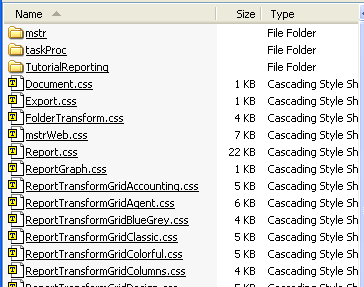Strategy ONE
MicroStrategy Web Styles
This setting represents the contents of the style folder inside the MicroStrategy Web installation folder. It displays all the CSS files along with CSS rules, properties and values.
|
CSS Settings in Web Customization Editor |
style folder in the MicroStrategy Web installation folder |
You can view the CSS rules, properties and their values for any CSS file by expanding the node. The following picture shows that a CSS file, Document.css, has a CSS rule called .document-global that contains property padding with a value of 2px.
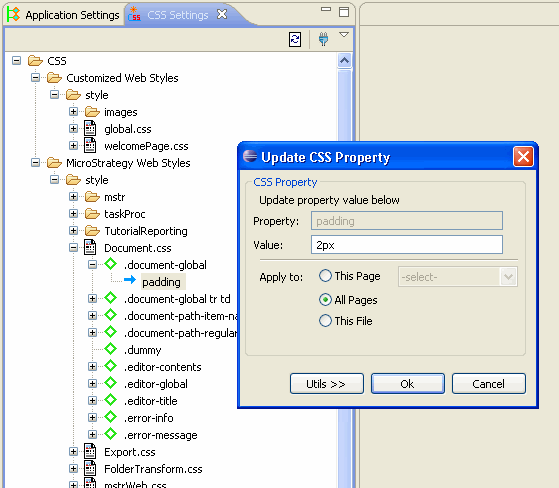
See also: