Strategy ONE
Customized Web Styles
This setting is where all the CSS-related customization changes are displayed. The naming convention used is as follows.
-
global.css includes CSS-related customization changes that are applicable to all MicroStrategy Web pages.
-
pageNamePage.css includes CSS-related customization changes that are applicable to a specific MicroStrategy Web page. For example, CSS modifications that are applicable to the Report Execution page are displayed in reportPage.css. The pageName value used is the value defined in the "name" attribute for a MicroStrategy Web page in the Page Configuration file.
The following picture shows the CSS file, global.css, that has a rule .mstrLargeIconViewItemText whose property color is customized to be applicable to all MicroStrategy Web pages. There also is another CSS file, sharedPage.css that has CSS changes applicable only to the Shared Reports page. You can view the CSS rules, properties and their values for any CSS file by expanding the nodes.
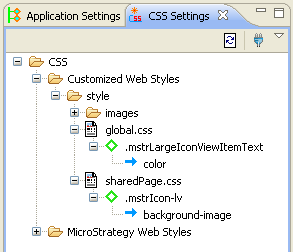
See also:
