Strategy ONE
Alter Application Workflow using Add-ons
To add custom logic that is not tied to a specific event for a given page, use add-ons. This lets you implement additional logic in the query flow easily.
Can you take advantage of add-ons? If you want to include a custom parameter in the query's URL, for example, check the URL for the presence of the parameter you want to include. If the parameter is present in the URL, then you can easily use custom logic to get the results you want.
Benefits:
-
Add-ons provide a structured approach to custom logic that is designed to work just before or after data is collected from Intelligence Server.
-
Add-ons are good for modifications that are designed to occur for most page executions, but which are not tied to a specific event or action.
Scenario: Your users frequently run a popular report that prompts them to enter a year every time they run the report. You learn that all users are entering the year 2000 every time they run the report. To save users time making the same prompt selection each time the report is run, you decide to have the data query automatically include the year 2000 when it gathers report data from Intelligence Server. The image below shows the addition of the Year=2000 to the URL; the Year 2000 appears in the report automatically:
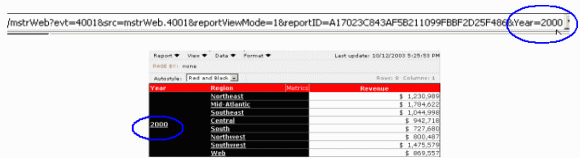
Get started: Add-on creation and usage
