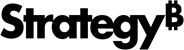Strategy ONE
What's New in the Visualization SDK
In each release, changes are made to make the MicroStrategy SDK more powerful and easier to use. See the What's New page of the readme for the latest updates.
2021 Update 5
2021 Update 3
Create a Format panel using a React-based framework.
2021
Configure the display of the Change Visualization context menu.
The Custom Visualization Tool is replacing Visualization Builder in the MicroStrategy 2021 release. Visualization Builder can still be used in the 2019 and 2020 releases, but is no longer supported in version 2021 and up.
2020
- Support for double-clicking to add dataset objects to drop zones
- Support for customizing the context menu
- Support for adding a legend
- Support for using a custom visualization as a selector
- Support for adding tooltips
2019
Customize a tooltip for a visualization in the gallery.
11.0
There were no significant changes from the previous version.
10.11
There were no significant changes from the previous version.
10.10
You are now able to use multiple versions of D3.js (or other frameworks) on one dashboard.
10.9
You no longer need to manually copy the MobileBase plug-in to the plugins folder in the MicroStrategy Mobile installation directory. It is now included out-of-the-box.
10.8
- Support for exporting to PDF is now built into the template for Visualization Builder.
-
Support for existing APIs has been extended:
- The Custom Properties API is now supported for customizing visualizations in dashboards displayed in MicroStrategy Mobile for Android.
10.7
There are two new visualizations in the MicroStrategy Visualization Gallery. These visualizations illustrate the integration of artificial intelligence with MicroStrategy visualizations to produce intelligent narratives that describe the analytics that users are viewing. This new feature, made possible through MicroStrategy's partnership with Automated Insights (Wordsmith) and Narrative Science, interprets charts and graphs into clear and meaningful narratives that explain the context of hidden insights in data. Powered by advanced analytics, narratives update as you filter the analysis, so you can engage in real-time smart data discovery.
- Narratives generated by Automated Insights' Wordsmith
- Narratives generated by Narrative Science
10.6
A new API has been added to support customizing visualizations displayed in dashboards in MicroStrategy Web.
- The Export Engine API has been added to help you export a custom visualization to PDF.
10.5
-
Support for existing APIs has been extended:
- The Custom Properties API is now supported for customizing visualizations in dashboards displayed in MicroStrategy Mobile for iOS.
- The Color Palette API is now supported for customizing visualizations in dashboards displayed in MicroStrategy Mobile for iOS
-
Three new visualizations have been added to the MicroStrategy Visualization Gallery.
10.4
- You can use the Visualization Builder tool to create custom visualizations in Desktop.
-
Support for existing APIs has been extended:
- The Data Interface API is now supported for customizing visualizations in dashboards and documents displayed in MicroStrategy Mobile for Android.
- The Selector API is now supported for customizing visualizations in dashboards displayed in MicroStrategy Mobile for iOS.
- The Metric Threshold API is now supported for customizing visualizations in dashboards displayed in MicroStrategy Mobile for iOS.
-
New APIs have been added and existing APIs enhanced to support customizing visualizations displayed in dashboards in MicroStrategy Desktop and MicroStrategy Web.
- The Custom Drop Zone API has been enhanced to persist objects in the drop zone and define transition behavior when switching from a custom visualization to another visualization.
- A new Color Palette API lets you get and change color values for attribute elements.
10.3
New APIs have been added to support customizing visualizations displayed in dashboards in MicroStrategy Desktop and MicroStrategy Web.
- A new Metric Threshold API has been added to help you enable the threshold editor option on the context menu of drop zones for metrics on the Editor panel. The Threshold Editor lets you apply thresholds to metrics used by your custom visualization.
- A new Custom Properties API has been added to help you save and retrieve custom properties and customize the Properties panel for the visualization. These APIs include a number of different methods for setting and getting properties. They also support a number of frequently used controls that can be used to customize the Properties panel, such as pull downs, text boxes, and character groups that contain multiple other controls.
10.2
-
New APIs have been added to support customizing visualizations displayed in dashboards in MicroStrategy Desktop and MicroStrategy Web.
- A new Custom Drop Zone API has been added to help you create custom drop zones for visualizations. You can specify which zones to display and define the behavior when objects are added to or removed from a zone.
- A new Selector API has been added to help you use a custom visualization as a selector to filter or highlight another visualization. You can make a single selection or multiple selections across hierarchies. With these APIs, you can submit a selection request for data in either a tree format or a row format. A new enumeration, called ENUM_RAW_DATA_FORMAT.ROWS_ADV has been added to support selection requests for data in a row format; ENUM_RAW_DATA_FORMAT.ROWS does not support selection requests.
- Improved setup for custom visualizations for Desktop. Instead of having to manually copy custom visualization plug-ins to your MicroStrategy installation, there is now an Import visualization option on the File menu in Desktop that does the work for you.
10.1
A new Data Interface API has been added to help you navigate through the data on a Javascript layer so that you can provide it to your visualization. The Data Interface API provides methods that support:
- Customizing visualizations displayed in dashboards in MicroStrategy Desktop, MicroStrategy Web, and MicroStrategy Mobile for iOS.
- Customizing visualizations displayed in documents in MicroStrategy Desktop and MicroStrategy Web.