Strategy ONE
Determining Process Resolution Using Exit Codes
System Manager workflows often require information about the resolution of a process to determine the next step to follow in the workflow. An exit code is provided when a process that is part of a System Manager workflow comes to completion. This exit code provides information on whether the process was successful.
Along with determining the success or failure of a process, an exit code can also provide additional information on why the process was a success or a failure.
While providing the information for a process, you can review the exit codes for a process. On the Properties pane, scroll down to the bottom and click Show Description, as shown in the image below.
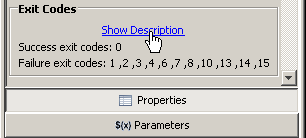
Detailed information on each exit code for a process is displayed.
The exit codes for a custom process are dependent on that custom process. Refer to any documentation related to the custom process to determine possible exit codes.
You can use these exit codes to determine the next step to take in a workflow:
- Using the success and failure connectors lets you guide the workflow based on whether the process was completed with a success or failure exit code. For additional information on how connectors determine the logical order of a workflow based on the exit code of the process they are coming from, see Using Connectors to Create the Logical Order of a Workflow.
- Using a decision process, you can guide the workflow according to error codes rather than just whether the process was considered successful or unsuccessful. This can help to support additional troubleshooting and error checking during a workflow. For examples of how decisions can be used to guide a workflow on more than just the success or failure of a process, see Using Decisions to Determine the Next Step in a Workflow.
