Strategy One
Creating a Multilingual Environment: Internationalization
This section shows you how to use Strategy to internationalize a project in your Strategy environment, to make it available to a multilingual audience. This includes internationalizing data in your data warehouse and metadata objects in the Strategy metadata repository. This section also shows you how to display a translated Strategy interface.
Translating your data and metadata allows your users to view their reports in a variety of languages. It also allows report designers and others to display report and document editors and other objects editors in various languages. And because all translation information can be stored in the same project, project maintenance is easier and more efficient for administrators.
The image below shows which parts of a report are translated using data internationalization and which parts of a report are translated using metadata internationalization:
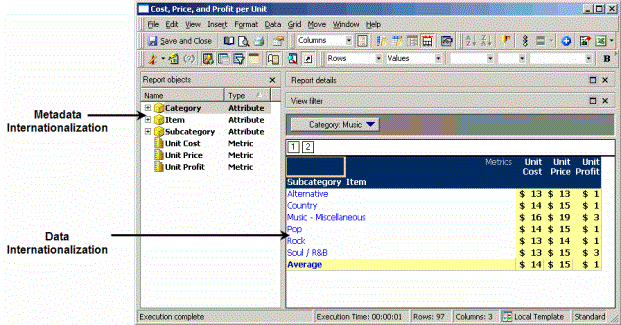
This section assumes you have an understanding of standard Strategy metadata objects, as well as how your organization stores translated data in your data warehouse system.
This section includes the following information:
- About Internationalization provides an introduction to internationalization in Strategy, with examples; it also provides information on how caching works in an internationalized environment.
- Best Practices for Implementing Internationalization
- Preparing a Project to Support Internationalization provides steps to take during installation or upgrade to prepare your projects for internationalization.
- Providing Metadata Internationalization explains how the metadata can be internationalized.
- Providing Data Internationalization provides steps to connect to, set up, and store translated data within your data warehouse so that it can be retrieved and displayed in Strategy reports.
- Making Translated Data Available to Users describes the hierarchy of preferences that a user can have set, and how that hierarchy works.
- Achieving the Correct Language Display provides a table of the functionality that Strategy users can access to take advantage of internationalization.
- Maintaining Your Internationalized Environment provides information on using scripts with Command Manager to automate your internationalized environment; moving translated objects between projects; adding languages to be supported by a project; adding a custom language; and applying security to your internationalized environment, including creating specialized translator user roles.
