Strategy ONE
Auto Learning Insights (Auto Adoption Dashboard)
Auto Adoption is only supported in MicroStrategy Cloud environments.
Starting in MicroStrategy ONE (September 2024), administrators are empowered with the ability to access and analyze all user-generated learnings in Auto through the new Auto Learning Insights page in the Auto Adoption Dashboard located within the Platform Analytics project. This is designed to enhance oversight and strategic decision-making based on comprehensive user feedback and interaction data.
The Auto Learning Insights page allows administrators to thoroughly analyze how users interact with the system. They can spot trends in the learnings that users generate, and identify key insights that can help improve Auto’s accuracy. By converting these insights into knowledge assets and applying them at the agent, dashboard, or application level, organizations can bridge existing knowledge gaps and make Auto more effective and accurate.
Access Auto Learning Insights
The Auto Learning Insights page can be found under the Learning chapter of the Auto Adoption dashboard in the Platform Analytics project. The path to access this page is Platform Analytics/Shared Reports/1. Dashboards.
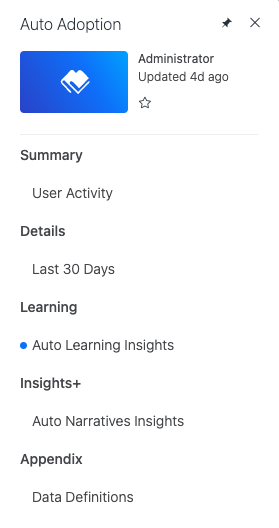
Leverage the Table to Slice and Dice the Most Relevant Insights
To enhance your analysis of user-generated learnings and target the most applicable insights within the Auto Learning Insights dashboard, several powerful tools and filters are at your disposal:
-
Focus Your Analysis
-
If you want to analyze learnings related to a specific context, utilize the Object or User filter in the Learned From section to narrow down learnings to a particular user, dashboard, or agent.
-
To identify frequently used learnings, adjust the Times Used slider to set a minimum threshold, filtering out less commonly applied insights.
-
-
Refine Data with Filters
-
Use the Certified Objects filter to focus on insights derived from reliable and verified sources, ensuring the quality of your analysis.
-
Control the recency of the insights by setting the Definition Created On date. This allows for the exclusion of outdated learnings and focuses on the most current insights.
-
Differentiate learnings based on their origin and application contexts by using the Source Application and Target Application filters. This distinction can help clarify where insights are being generated and where they are being applied, providing a deeper understanding of their relevance across different settings.
-
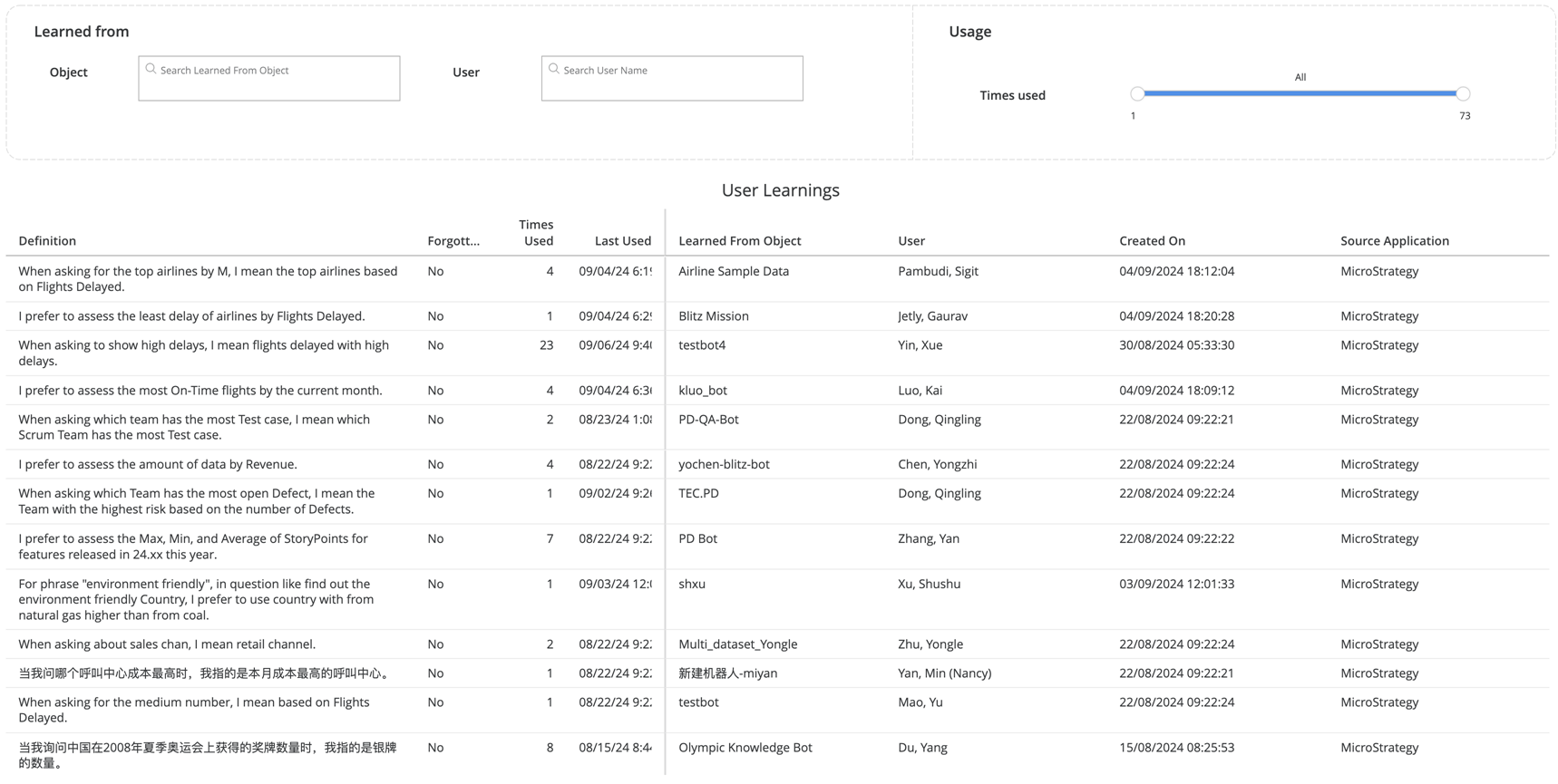
Export Auto Learning Insights
To ensure the learning insights derived from Auto are optimally utilized across your organization, you can export these insights as an Excel sheet for promotion as knowledge assets at the agent, dashboard, or application level.
-
In the top right of the User Learnings grid, click More
 .
. -
Click Export and choose Excel.
This file can then be used to upload the refined learnings as knowledge assets at either the object or application level within your platform.
Utilize the Learnings Download
Once you have downloaded the Excel file from the Auto Learning Insights dashboard, it can be used to enrich your organization’s knowledge base. Here's the streamlined process for uploading these learnings as knowledge assets at the agent, dashboard, or application level:
-
Open the downloaded CSV file in Microsoft Excel. This allows you to comprehensively sort, filter, and edit the list of learnings to ensure they are accurately targeted and relevant.
-
Carefully select the learnings that provide the most benefit when shared broadly. Consider the applicability and potential impact of each learning to decide where they should be promoted—whether at specific agents, across certain dashboards, or throughout an entire application.
-
After refining and finalizing the list, save the Excel file.
-
Upload your knowledge assets at the dashboard, agent, or environment level. After uploading at the environment level, you must also import them into your application.
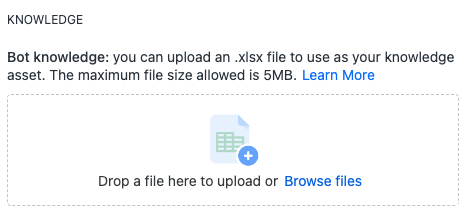
Uploaded learnings become new definitions within Platform Analytics and their usage starts from zero as if they were a new piece of knowledge.
