Strategy ONE
PivotTable Settings
Starting in MicroStrategy ONE (June 2024), you can customize your Import PivotTable experience with PivotTable settings.
To enhance your import experience, you can turn on attribute and metrics smart mapping into dedicated Pivot Table fields.
Your import options will save until you manually update them.
-
Click More Items
 in the Excel add-in side panel and click Settings.
in the Excel add-in side panel and click Settings.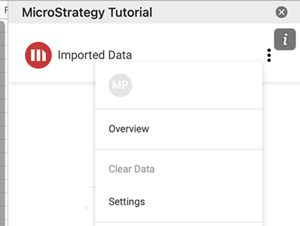
-
Expand the Object Information section and the Pivot Table section.
-
Toggle on Attributes to automatically import attributes into the Rows section of a Pivot Table.
-
Toggle on Metrics to automatically import metrics into the Values section of a Pivot Table.
