Strategy ONE
Page-by Settings
Starting in Strategy One (September 2025), you can specify which cell to import content into.
Starting in MicroStrategy ONE (June 2024), you can customize your page-by import experience using settings.
Your import options will save until you manually update them.
-
Click More Items
 in the Excel add-in side panel and click Settings.
in the Excel add-in side panel and click Settings.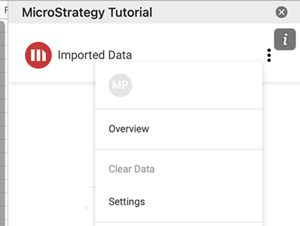
-
Expand the Page-By section.
-
In Object and Worksheet Naming, select a naming option.
If the worksheet name is too long or has repeated values, the name may modify due to Excel limitations.
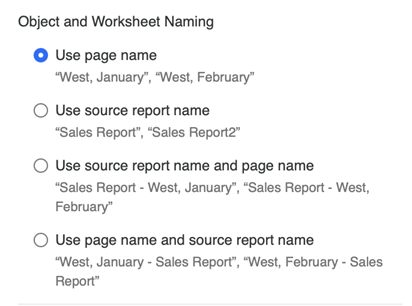
-
In Page-by Display, select which pages to import.
If you edit any of the page-by tables, all previously imported report pages will be removed and reimported.
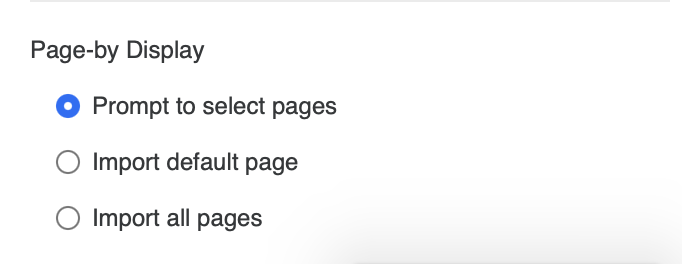
-
Starting in Strategy One (September 2025), in Page-by Import Location, choose one of the following options:
-
Prompt to select starting cell: Select this option to choose which cell to import the selected content for every import.
-
Set starting cell: Select this option to define a fixed starting cell that is used for every import and type a cell value.
This option is disabled if your Page-by Display setting is set to Prompt to select pages.
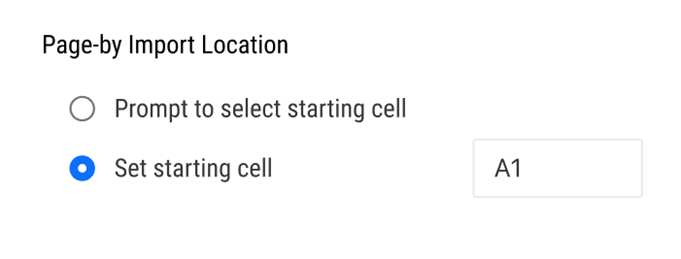
-
