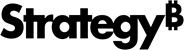Strategy ONE
Prerequisites for Connecting to SAP BW Servers
Before installing on either Windows or Linux, ensure that you have the following access and permissions:
-
A valid login for the SAP Service Marketplace to download the SAP Java Connector files.
If you are using Strategy Intelligence Server on Linux, you also need Write privileges to the
/install/jarinstallation directory on your Linux machine. - Strategy login with administrative privileges and access to a Windows machine with MicroStrategy Developer, both of which are necessary to create a database instance.
- A SAP BW user login which will be used to connect to your SAP BW server, with remove function call (RFC) authorization to the groups
RFC1,RSOB,SDIFRUNTIME, andSYST. - The following query and InfoCube access is required:
For each query to allow access to, you must have
EXECUTEaccess for theS_RS_COMPauthorization object.For query object types, you must have
EXECUTEaccess for theS_RS_ICUBEauthorization object.For each InfoCube to allow access to, you must have activity
DISPLAYaccess and InfoCube subobjectDATAaccess for theS_RS_ICUBEauthorization object.