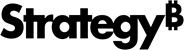Strategy ONE
Configuring MDX Cube Database Instances in Projects
When a project designer creates a project in Strategy, a database instance is assigned to that project. A project can only have one warehouse database instance, which is the database instance that the Strategy Warehouse Catalog uses to access the warehouse tables available for the project and determine the set of relational data available to be analyzed in the project. See the Project Design Help for more information on the Warehouse Catalog, and see the Installation and Configuration Help for more information on connecting a project to a warehouse database instance.
Additional database instances connected to MDX cube sources can be included in a project along with the warehouse database instance. This enables you to connect to and report on data from your relational data warehouse as well as your MDX cube sources from within the same project. For information on importing MDX cubes with the MDX Cube Catalog, see Importing MDX Cubes.
Strategy Administrator privileges are required when configuring MDX cube database instances.
The following topics provide details about configuring MDX cube database instances: