Strategy One
View a Report's SQL
You can view the SQL generated by the Strategy Engine and executed in the warehouse to run the report. Several execution statistics also display. Use the SQL view to troubleshoot and fine-tune reports.
The SQL view shows:
-
Attribute elements included as part of the display
-
Tables in the database that provide row and column data
-
Types of aggregation performed on the data before it is displayed
-
Conditions applied to the data before it is displayed
-
Execution statistics
-
SQL statements
The image below shows a sample of the SQL view for a report containing a view filter.
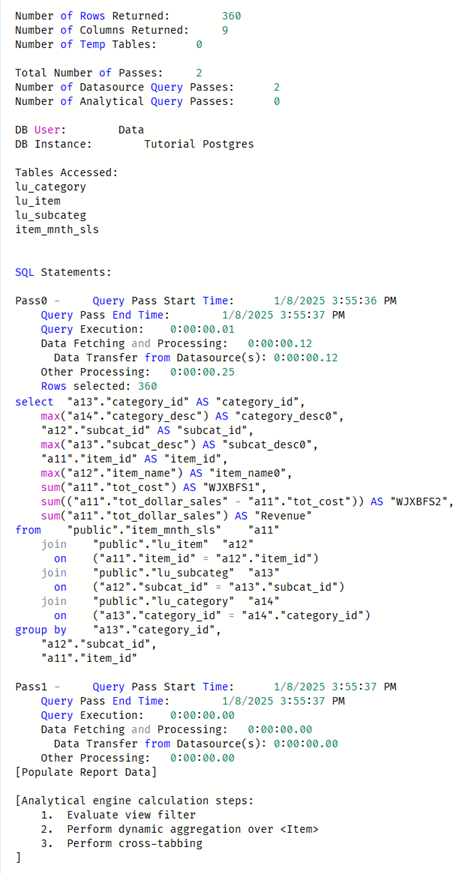
View a Report in SQL View
-
Open the report to filter. On any page in Library, search for or navigate to the report. Right-click the report and select Edit.
- Click Switch to SQL View
 .
. - To return to the report results, click Switch to Grid View
 .
.
