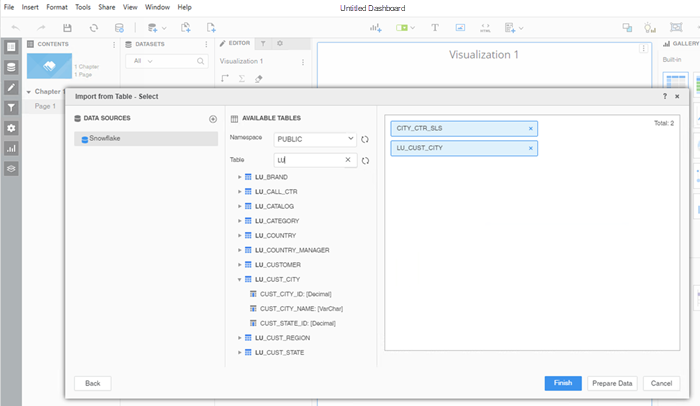Strategy ONE
Connect to Snowflake from Workstation
- Mac
- Windows
Add the Database Instance to Strategy Workstation
- Open Strategy Workstation.
- In the Navigation pane, next to Dashboards, click Create a new dashboard
 .
. - Click Select Template, choose Blank, and click Create.
-
Click New Data.
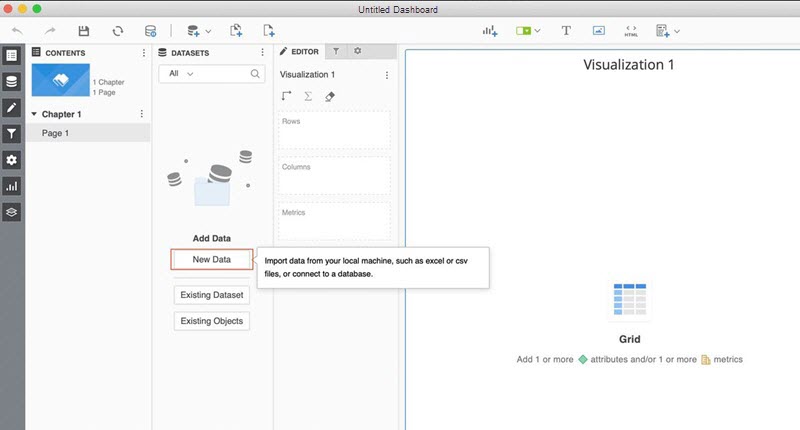
-
Next to Data Catalog, click New Data Source
 .
.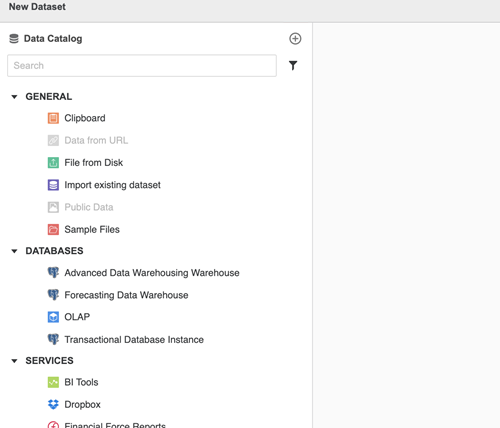
-
Choose Snowflake.
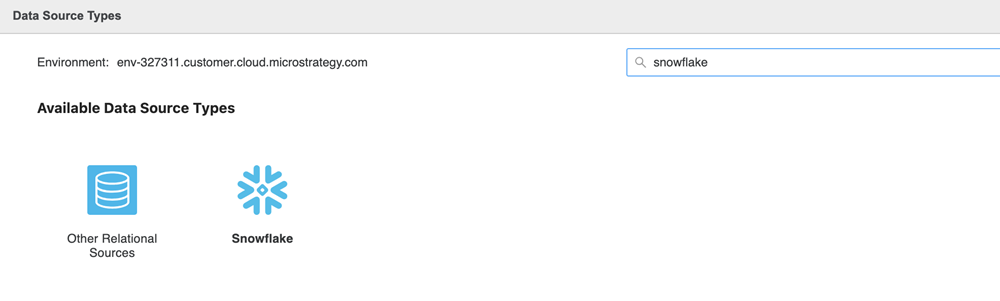
-
In the Create New Database Connection dialog, complete the required fields.
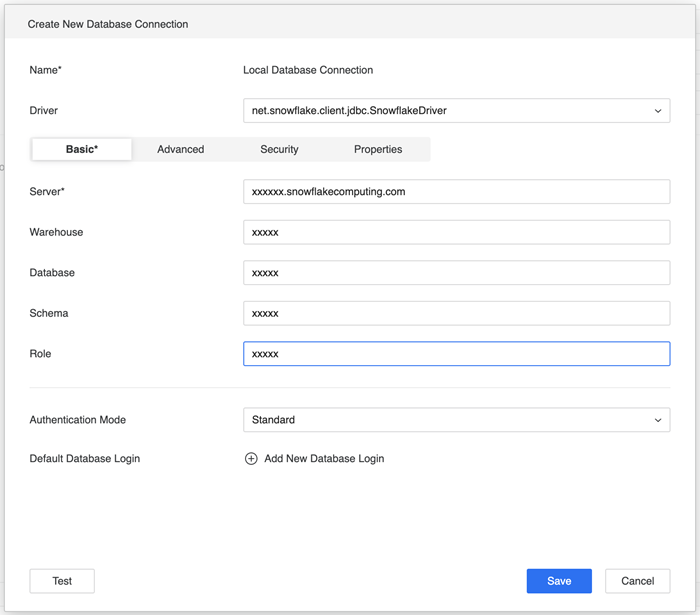
-
Click Save.
You can now connect to your data.
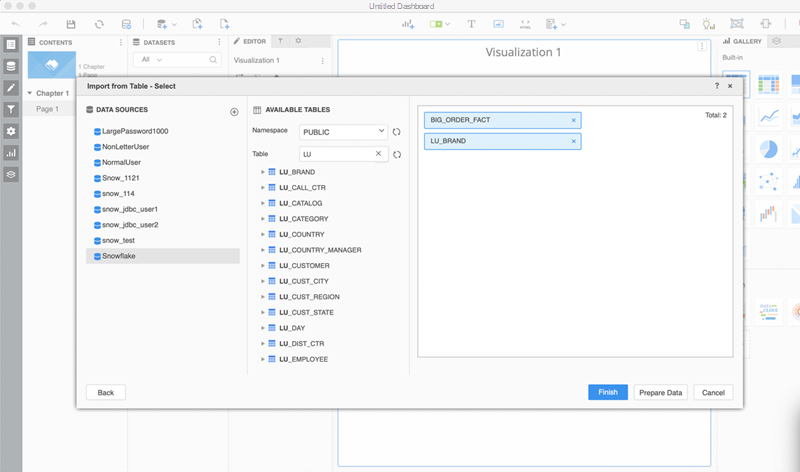
Add the Database Instance to Strategy Workstation
- Open Strategy Workstation.
- In the Navigation pane, next to Dashboards, click Create a new dashboard
 .
. - Click Select Template, choose Blank, and click Create.
-
Click New Data.
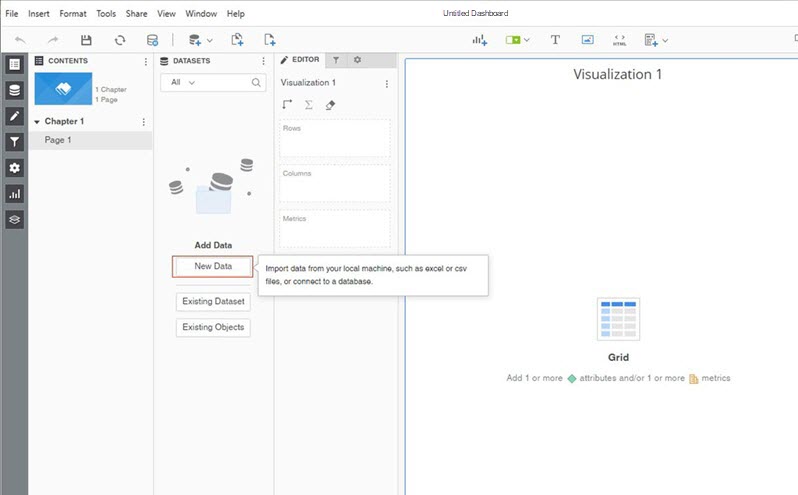
-
Choose Snowflake.
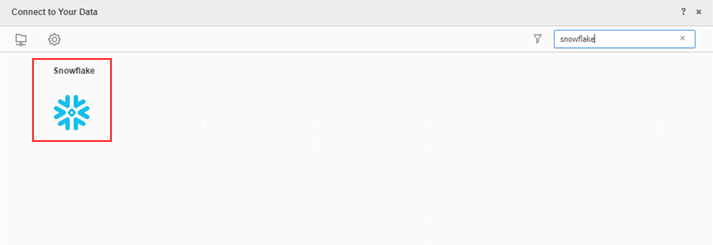
- In the Select Import Options dialog, select the Select Tables option.
- Click Next.
-
Next to Data Sources, click New Data Source
 .
.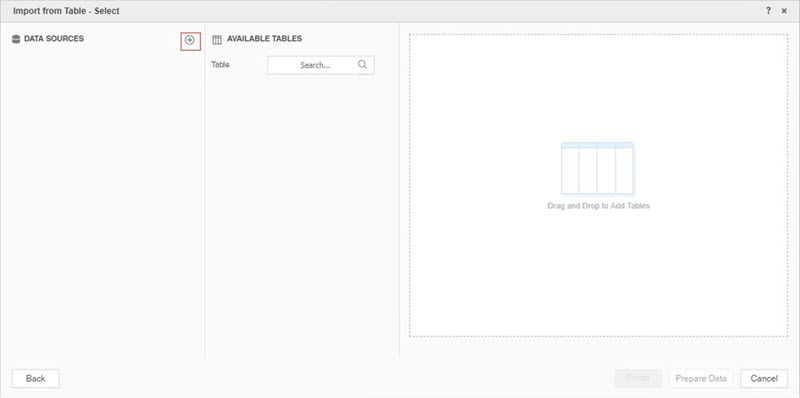
-
Click Save.
You can now connect to your data.