MicroStrategy ONE
Deploy Connectors to MicroStrategy Web
Community connectors are deployed to MicroStrategy Web by calling the web tasks. If the ASP version of MicroStrategy Web is used for hosting MicroStrategy Web on IIS, Anonymous Authentication must be enabled for TaskProc.aspx, so connectors can successfully deploy to MicroStrategy Web.
If you are using a MicroStrategy Cloud Intelligence (MCI) environment, this procedure does not apply.
If you are using any servlet containers, like Apache Tomcat, you do not need to change any authentication settings.
To host Community Connectors on an Oracle WebLogic server:
- In MicroStrategy 2019 Update 1 or Update 2, see KB483005: Error entering the Setup page when deploying the Community Connectors in WebLogic in MicroStrategy 2019 Update 1 or Update 2.
- In MicroStrategy 2019 Update 3 or later, see KB483555: Deploying Community Connectors on WebLogic.
You do not need to deploy the MicroStrategy connector to Web.
- Select the connector you want to deploy.
- Click Deploy.
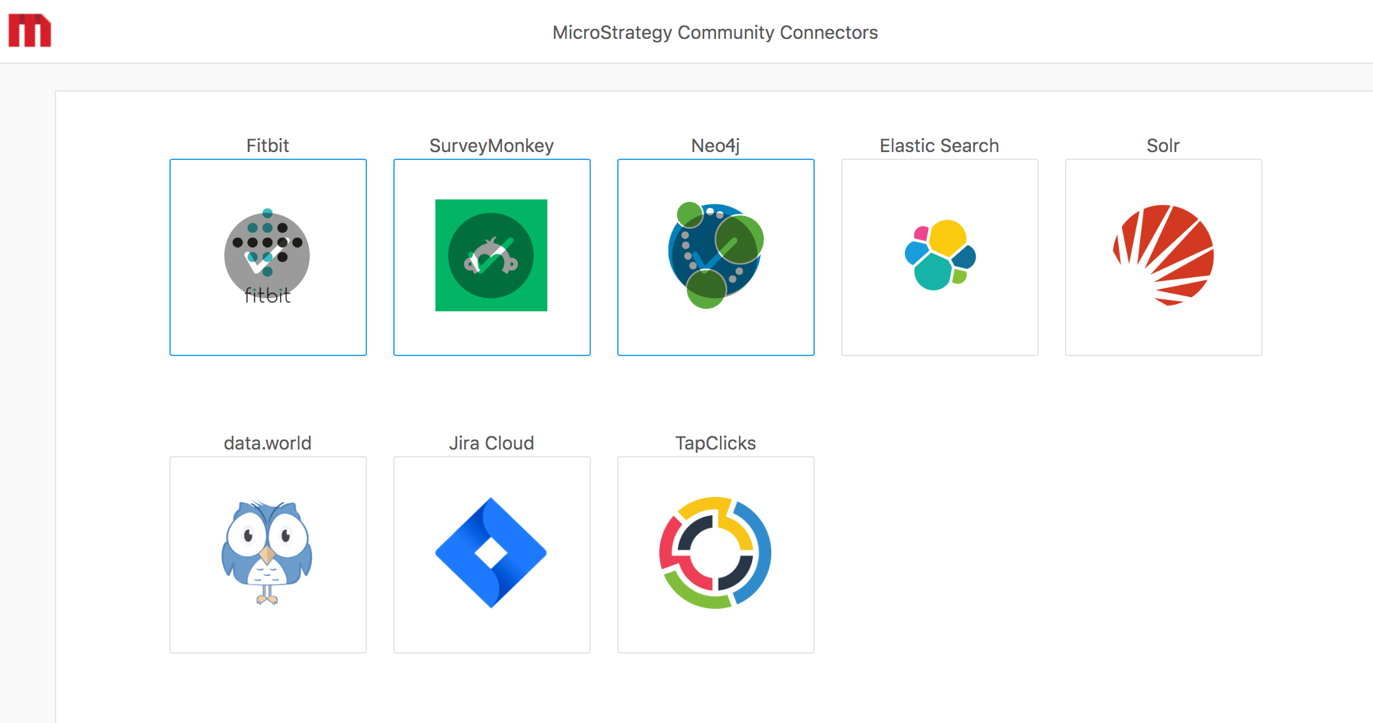
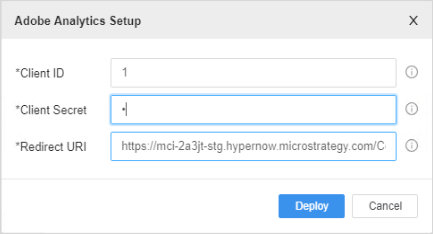
Related Topics
KB483148: Deploy Button Is Missing on the Community Connectors Page
