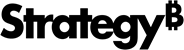Strategy ONE
Interact with a Document in Presentation Mode
Let's use presentation mode to view document results and interact with it by adding regional totals. Presentation mode is intended for document analysis, so it does not permit you to add or format objects.
- Click Presentation Mode
 .
. -
Let's add totals by region to the grid report. Click the drop-down arrow next to the Employee column header, choose Show Totals, select the Total checkbox, and click OK.
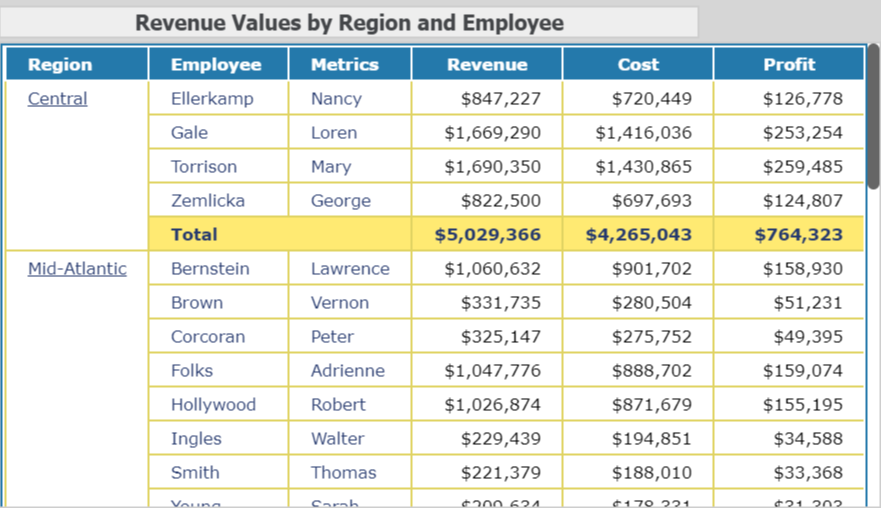
- Use the column header drop-down menus to remove, move, sort, or rearrange data, as well as add view filters.