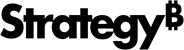Strategy ONE
Layout tabs
If the document contains multiple layouts, a tab for each layout is displayed at the top of the document. Use the tabs to switch between layouts. Each layout acts as a separate document, with its own grouping, page setup, options, and so on. When the document is exported in PDF format, all layouts in the document are included in a single PDF file. For more information, see Creating multi-layout documents.