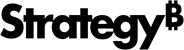Strategy ONE
Linking from Documents
Introduction
A link is a connection in a document to another document, a report, or a web page. A link lets an analyst execute another document or report (the target) from a link in the document (the source).
-
The link can automatically pass parameters to answer any prompts that are in the target. For example, if a user is viewing a document containing regional sales, he can click a particular region to execute another document that displays sales for the stores in that region.
-
The link can automatically pass values chosen in a selector in the source to a selector in the target. A selector allows each user to interact with a Report Services (RS) dashboard to display only the subset of data he is interested in or only specific attribute elements or metrics. For example, the regional sales document also contains a selector for year. The user chooses a specific year in the selector, and then clicks a link to execute another document that displays sales for the months in that year.
-
The source document can link to its underlying dataset, to display profit and cost values as well as sales data.
-
The source document can link to a web page that contains economic information about the region.
-
This chapter explains how to create new opportunities for guided analysis using links.