MicroStrategy ONE
Displaying Information About Reports: Report Details
You can determine what information appears in the Report Details pane for all reports viewed on your machine. You can configure the following report details:
- Filter details, which display the report filter and report limit by default, although other types of filters can be displayed. See Configuring the Filter Details.
- Report limit details, which display the report limit.
- Prompt details, which display the prompt information for all prompts in the report. See Configuring the Prompt Details .
- Report details, which display the complete report details, including report description, prompt details, filter details, and template details. See Configuring Report Details.
- Template details, which display the complete template details, including attribute and metric details. See Configuring the Display of Template Details.
The following image displays the report description, report filter, and report limits information in the Report Details pane in a report:
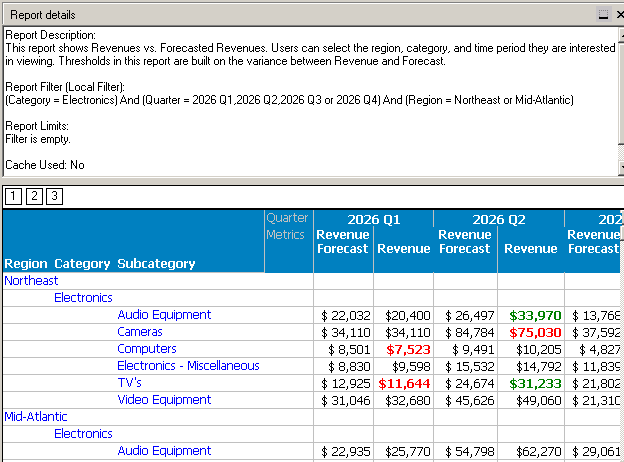
You can configure different options for different types of report details. For example, you can select whether to include view filter information or the attribute name in the filter details. For report details, you can choose whether to include information on prompts or filters. For complete descriptions of all the report detail options, see Configuring Report Details Settings.
