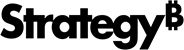Strategy ONE
Forget Learnings
Beginning in Strategy One (March 2025), bots have been enhanced to improve responses and the bot creation process. For more information on the enhancements, see Strategy One (March 2025) Enhancements.
-
You can continue to create bots, as well as edit and use bots created in previous versions. For an introduction, see Auto Bots: Customized Stand-Alone Bots (prior to March 2025).
-
To enable the new bots, contact Strategy support. For an introduction to the new bots, see Auto Bots: Customized Stand-Alone Bots. For steps to create a new bot, see Create a Bot.
If learnings from your feedback and responses to Did you mean...? suggestions are no longer applicable, you can have Auto forget them. For example, in the month of April, you provide feedback to teach Auto that last month refers to March. However, now that it is May, this learning is obsolete. Last month now refers to April rather than March. You can forget (delete) learnings that are no longer applicable. When a learning is forgotten, Auto no longer references it in future responses.
You can delete a learning during the chat session that it occurred in. Click Forget in the chat interface.

Starting in MicroStrategy ONE (December 2024), you can delete learnings from previous chat sessions, whether you are in active chat session or not.
-
When you are in an active chat session, you can:
-
Delete a learning referenced in an answer. Hover over the response and click Interpretation
 . In the Interpretation window, click Forget.
. In the Interpretation window, click Forget. -
View and manage all learnings gathered from your chat interactions across the environment. Hover over the response and click Interpretation
 . In the Interpretation window, click Manage My Learnings
. In the Interpretation window, click Manage My Learnings . The Learning Manager displays, with learnings referenced in the selected answer automatically selected.
. The Learning Manager displays, with learnings referenced in the selected answer automatically selected.
-
-
When you are not in a chat, you can still view and manage all learnings gathered from your chat interactions across the environment. Click Account
 and select Manage My Learnings. The Learning Manager displays.
and select Manage My Learnings. The Learning Manager displays.
In the Learning Manager, no matter how you accessed it, you can:
-
Sort the learnings by creation date.
-
Search the learnings.
-
Select learnings to delete and click Forget Selected.
-
Remove all learnings listed, by clicking the Create Date check box to select all, then clicking Forget All.