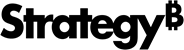Strategy One
Manage Content Permissions in Workstation
An Access Control List (ACL) defines a set of permissions for objects, granting specific users or user groups control over them. These permissions determine whether a user can perform certain types of operations on a given object. For example, a user might have permission to view and execute a report but not to modify its definition or delete it.
ACLs include the following information:
- User: The name of the user or group granted or denied access to the object
- Permissions: The degree to which the user or group is granted or denied access to the object
The available permissions are:
| Access | Description |
|---|---|
| Browse | Allows the viewing of an object in the Folder List and Object Viewer |
| Use/Execute | Allows the usage of an object needed for execution |
| Read | Allows viewing of the object's definition and ACL |
| Write | Allows modification of the object definition, but not the object's ACL |
| Delete | Allows deletion of the object |
| Control | Allows modification of the object's ACL and takes ownership of an object |
| Use | Allows usage of the object |
| Execute | All execution of the object |
| Full | Allows full control of the object |
For more information on managing ACLs in Workstation, view the following: