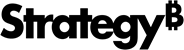Strategy One
Advanced Settings
Use the Advanced Settings dialog to customize the SQL that Strategy generates and determine how data is processed by the Analytical Engine.
The table below summarizes the advanced settings for dashboards
| Property Type |
Property |
Description |
Possible Values | Default Values |
|---|---|---|---|---|
| Metrics
|
Join Across Datasets |
Determines how values for metrics are calculated when unrelated attributes, from different datasets of a dashboard |
Disallow joins based on unrelated common attributes Allow joins based on unrelated common attributes: |
Disallow joins based on unrelated common attributes |
The table below summarizes the advanced settings for reports that are based on an OLAP cube.
| Property Type |
Property |
Description |
Possible Values | Default Value |
|---|---|---|---|---|
|
Analytical Engine |
Display Null On Top | Determines where NULL values appear when you sort data. |
Display NULL value in bottom while sorting Display NULL values on top while sorting |
Display NULL values on top while sorting |
| Null Checking for Analytical Engine | Determines whether or not null values are interpreted as zeros when the Analytical Engine calculates data. |
Scalar calculations return NULL if any operand is NULL; aggregation calculations ignore NULLs. Scalar and aggregation calculations treat NULLs as zero (Deprecated) Scalar calculations treat NULLs as zero; aggregation calculations ignore NULLs (metadata ugrade required for this to take effect for versions 10.7 or later). |
Scalar calculations treat NULLs as zero; aggregation calculations ignore NULLs (metadata ugrade required for this to take effect for versions 10.7 or later). |
|
| Governing
|
Intermediate Row Limit | The maximum number of rows returned to the server for each intermediate pass. (0 = unlimited number of rows; -1 = use value from higher level.) |
User-defined |
-1 (Use value from higher level) |
| Results Set Row Limit | The maximum number of rows returned to the server for the final result set. (0 = unlimited number of rows; -1 = use value from higher level.) |
User-defined |
-1 (Use value from higher level) |
|
| SQL Time Out (Per Pass) | Single SQL pass time-out in seconds. (0 = time limit not enforced by this governing setting) |
User-defined |
0 (Time limit not enforced by this governing setting) |
|
| Joins
|
Preserve All Final Pass Result Elements |
Perform an outer join to the final result set in the final pass. |
Preserve common elements of final pass result table and lookup/relationship table Preserve all final result pass elements Preserve all elements of final pass result table with respect to lookup table but not relationship table Do not listen to per report level setting, preserve elements of final pass according to the setting at attribute level. If this choice is selected at attribute level, it will be treated as preserve common elements (that is, choice 1) |
Preserve common elements of final pass result table and lookup/relationship table. |
| Preserve All Lookup Table Elements |
Perform an outer join to the lookup table in the final pass. |
Preserve common elements of lookup and final pass result table Preserve lookup table elements joined to final pass result table based on fact table keys Preserve lookup table elements joined to final pass result table based on template attributes without filter Preserve lookup table elements joined to final pass result table based on template attributes with filter |
Preserve common elements of lookup and final pass result table |
|
|
MDX
|
Format for Date/Time Values Coming from Data Source |
Defines the date format used in your MDX cube source. This ensures the date data is integrated into Strategy correctly. |
User-defined |
DD.MM.YYYY |
| MDX Add Non Empty |
Determines whether or not data is returned from rows that have null values. |
Do not add the non-empty keyword in the MDX select clause Add the non-empty keyword in the MDX select clause only if there are metrics on the report Always add the non-empty keyword in the MDX select clause |
Add the non-empty keyword in the MDX select clause only if there are metrics on the report |
|
|
Allows you to specify what measure values are defined as NULL values, which can help to support how your SAP environment handles non-calculated measures. |
User-defined |
X |
||
| MDX Non Empty Optimization |
Determines how null values from an MDX cube source are ignored using the non-empty keyword when attributes from different hierarchies (dimensions) are included on the same MDX cube report. |
No non-empty optimization Non-empty optimization, use default measure Non-empty optimization, use first measure on template Non-empty optimization, use all measures on template |
No non-empty optimization |
|
|
Determines how date qualifications are processed for MDX cube sources. |
Do not treat a date qualification on a key form as a date qualification on an ID form: Treat a date qualification on a key form as a date qualification on an ID form |
Treat a date qualification on a key form as a date qualification on an ID form |
||
|
Metrics |
Null Check |
Indicates how to handle arithmetic operations with NULL values. |
Do nothing Check for NULL in all queries Check for NULL in temp table join only |
Check for NULL in temp table join only |
|
Indicates how to handle division by zero. |
Do nothing Check for zero in all queries Check for zero in temp table join only |
Check for zero in all queries |
||
|
Select/Insert
|
Date Format |
Sets the format for date in engine-generated SQL. |
User-defined |
YYYY-MM-DD |
|
Lets you define the syntax pattern for Date data. |
User-defined |
NULL |
||
| Decimal Separator |
Use to change the decimal separator in SQL statements from a decimal point to a comma, for international database users. |
Use "." as decimal separator (ANSI standard) Use "," as decimal separator |
Use "." as decimal separator (ANSI standard) |