Strategy ONE
Configure the Adobe Analytics Connector
Since April 30th, 2021, the Legacy Adobe Analytics OAuth applications (V1.4 app) have been deprecated. You should set up a new Analytics integrations application (V2.0 app).
Legacy Analytics OAuth applications (V1.4 app) are not compatible with MicroStrategy 2021 Update 1 or later. Using an incompatible MicroStrategy version with V1.4 app will return the following error when loading the login page:
Please report broken authorization link: invalid value for parameter client_id
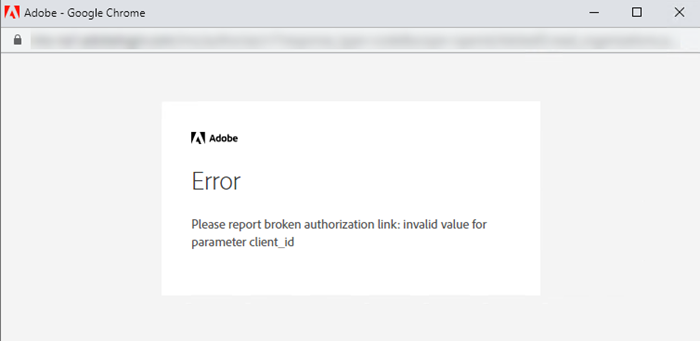
Configure the App
-
Log into Adobe Developer Console.
-
Click New Integration > Access an API.
-
Click Continue.
-
From the View by drop-down, choose the correct company.
-
Choose Adobe Analytics.
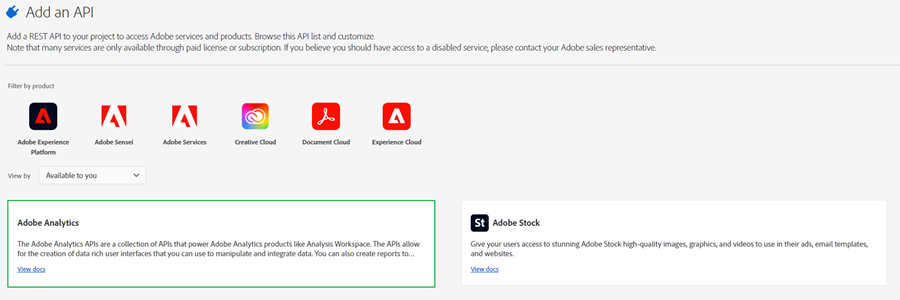
-
Choose the OAuth authentication type and configure your app.
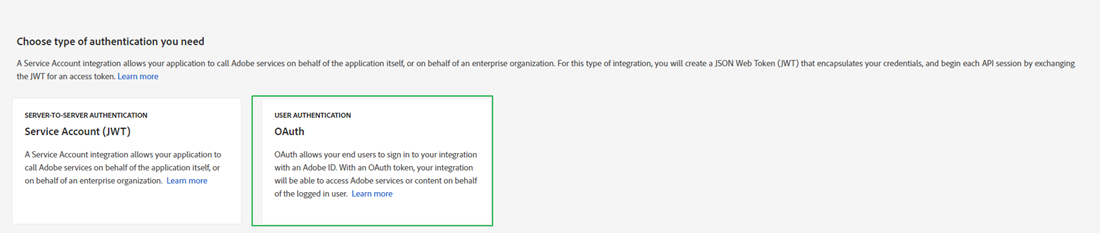
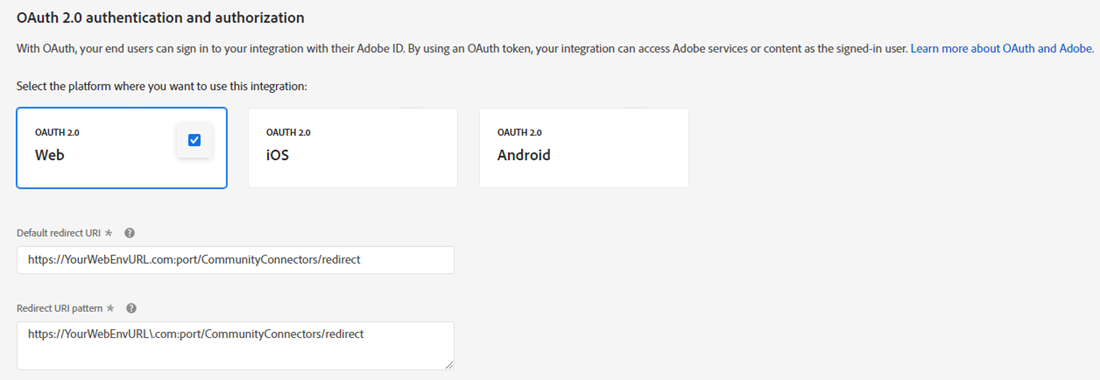
-
Save the configured API and save the Client ID and Client Secret parameters.
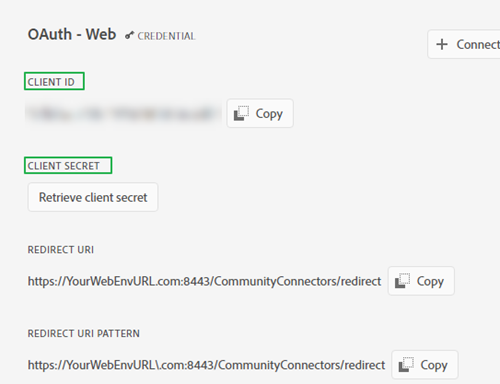
- Return to the Community Connectors Setup page in MicroStrategy Web.
- Open the Adobe Analytics Cloud setup and enter the saved parameters.
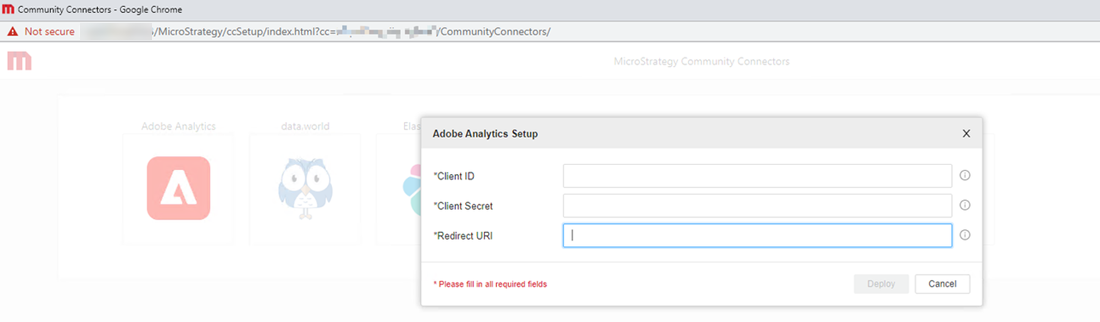
- Click Deploy.
