Strategy One
Managing User Sessions
Each user connection from a Strategy client (Web, Developer, Narrowcast Server, and others) establishes a user session on Intelligence Server. Each user session consumes a set amount of resources on the Intelligence Server machine and can consume additional resources depending on the actions that the user takes while they are connected.
The number of active users in a system (those actually executing reports and using the system) is considered a different category of user from concurrent users (those simply logged in).
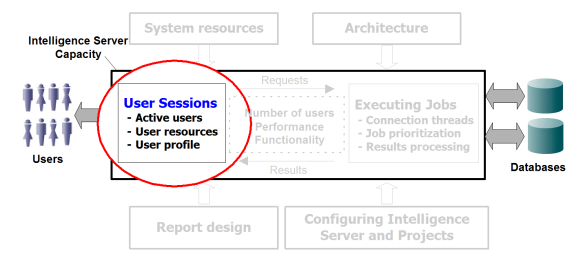
This section covers:
- How the concurrent users and user sessions on your system use system resources just by logging in to the system (see Governing Concurrent Users)
- How memory and CPU are used by active users when they execute jobs, run reports, and make requests, and how you can govern those requests (see Governing User Resources)
- How user profiles can determine what users are able to do when they are logged in to the system, and how you can govern those profiles (see Governing User Profiles)
With the User Connection Monitor, you can track the users who are connected to the system. For details about how to use this system monitor, see Monitoring Users' Connections to Projects.
