Strategy ONE
Governing Requests
Each user session can execute multiple concurrent jobs or requests. This happens when users run documents that submit multiple child reports at a time or when they send a report to the History List, then execute another while the first one is still executing. Users can also log in to the system multiple times and run reports simultaneously. Again, this may use up a great deal of the available system resources.
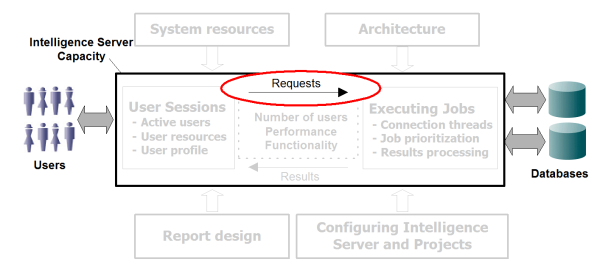
To control the number of jobs that can be running at the same time, you can set limits on the requests that can be executed. You can limit the requests per user and per project. You can also choose to exclude reports submitted as part of a Report Services document from the job limits (see Exclude Document Datasets from the Job Limits).
Specifically, you can limit:
- The total number of jobs (Limit the Total Number of Jobs)
- The number of jobs per project (Limit the Number of Jobs Per Project)
- The number of jobs per user account and per user session (Limit the Number of Jobs Per User Session and Per User Account)
- The number of executing reports or data marts per user account (not counting element requests, metadata requests, and report manipulations) (Limit the Number of Executing Jobs Per User and Project)
- The amount of time reports can execute (Limit the Maximum Report Execution Time)
- A report's SQL (per pass) including both its size and the time it executes (Limit a Report's SQL Per Pass)
- The amount of memory used for Intelligent Cubes (Governing Intelligent Cube Memory Usage)
