Strategy ONE
Governing Results Delivery
After Intelligence Server processes the results of a job (see Manage Job Execution), it then delivers the results to the user. In a three-tier system, results delivery uses very little of the system resources. Most of the tuning options for results delivery are focused on a four-tier system involving MicroStrategy Web.
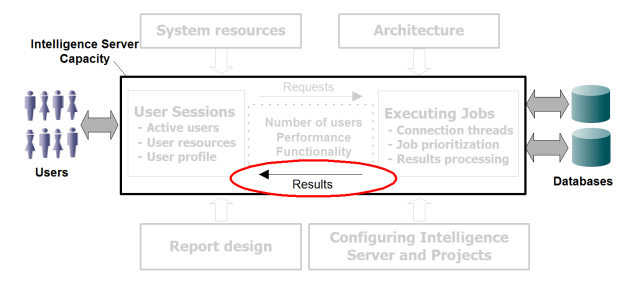
To deliver results, when a report is first run or when it is manipulated, Intelligence Server generates XML and sends it to the MicroStrategy Web server. The Web server then translates the XML into HTML for display in the user's web browser.
You can set limits in two areas to control how much information is sent at a time. The lower of these two settings determines the maximum size of results that Intelligence Server delivers at a time:
- How many rows and columns can be displayed simultaneously in MicroStrategy Web (see Limit the Information Displayed at One Time)
- How many XML cells in a result set can be delivered simultaneously (see Limit the Number of XML Cells)
The following settings also govern results delivery:
- The maximum size of a report that can be exported (see Limit Export Sizes and Limit the Memory Consumption for File Generation)
- The number of XML drill paths in a report (see Limit the Total Number of XML Drill Paths)
Like all requests, displayed and exported reports are also governed by the Memory Contract Manager settings. For more information about Memory Contract Manager, see Governing Intelligence Server Memory Use with Memory Contract Manager.
