MicroStrategy ONE
Calculating metrics at the dataset level: Detail section
Before you begin
This topic assumes that you understand the levels of metric calculation on a report. For background information, see About metrics. It also assumes that you are familiar with the different document sections. For descriptions of the document sections, see Understanding and working with document sections.
A metric placed in a text field in the Detail section is calculated at the level of the dataset report that it comes from. The level of the dataset report is defined by the attributes, consolidations, and custom groups on the report.
For example, a report contains the Region and Employee attributes, as well as the Revenue metric. A portion of this report is shown below.
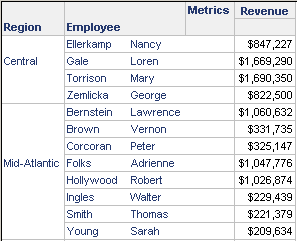
This report is used as the dataset for a document. The Revenue metric is placed in a text field in the Detail section of the document. Nothing else (no attributes or labels) is added to the document. When the document is executed, the Revenue metric is calculated at the level of the dataset report, which is Employee. A portion of the document is shown below:
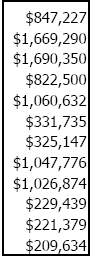
Notice that the numbers match those calculated in the report. Of course, a document would include information to give perspective to the numbers, but this example shows that the numbers are calculated regardless of what, if anything, is placed on the document.
