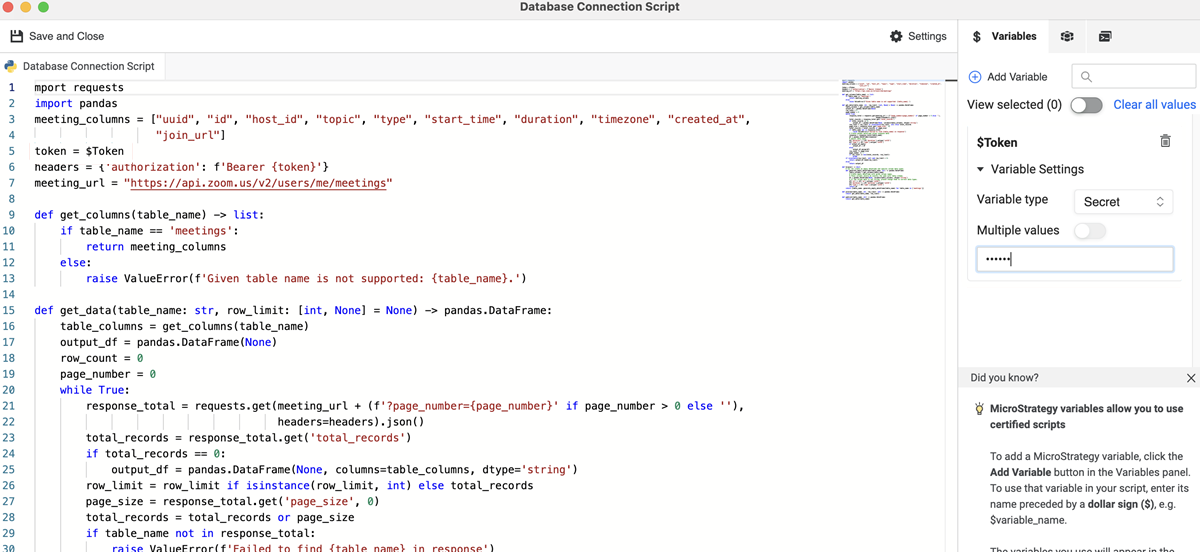MicroStrategy ONE
Scrivere uno script di origine dati Python
A partire da MicroStrategy ONE Nell'aggiornamento 11, per usare un'origine dati Python è necessario scrivere uno script Python che sarà usato come connessione per l'origine dati.
Funzioni script di origine dati
È necessario utilizzare le tre funzioni seguenti nello script di origine dati:
-
browse()Copiadef browse():
"""
Description: retrieve the catalog information.
Input: no input is needed for this function.
Return: the result is returned as a dict object.The keys of the dict should be
table names of the python data source, and the values are normalized in Pandas
DataFrame format. Each DataFrame value will contain a table's column infos.
"""Questa funzione di sfoglia si attiva quando un utente tenta di connettere un’origine dati tramite un connettore Python. Quando l'origine dati si connette, restituisce tutte le informazioni di catalogo dell'origine dati. I nomi delle tabelle e le colonne vengono visualizzati sotto l'origine dati.
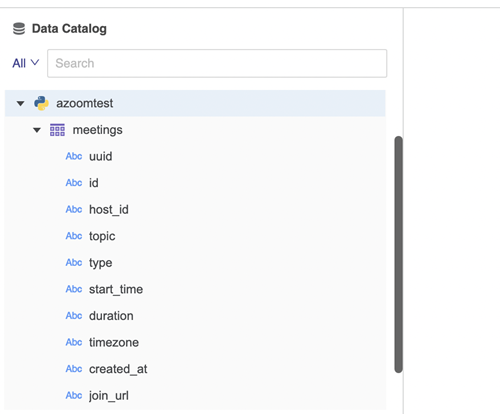
-
preview()Copiadef preview(table_name, row_limit):
"""
Description: get partial data for preview, data refine and schema change
Input: there are 2 parameters for preview.
- table_name: a table name should be selected if someone want to preview
the table.
- row_limit: the row limitation is used to define the scale when only
partial data is retrieved during the preview.
Return: the result is returned as a Pandas DataFrame format object. Only the
"row_limit" rows would be returned in the DataFrame object.
"""La funzione di anteprima si attiva quando un utente fa doppio clic per aggiungere una tabella o fa clic per visualizzare l'anteprima di una tabella.
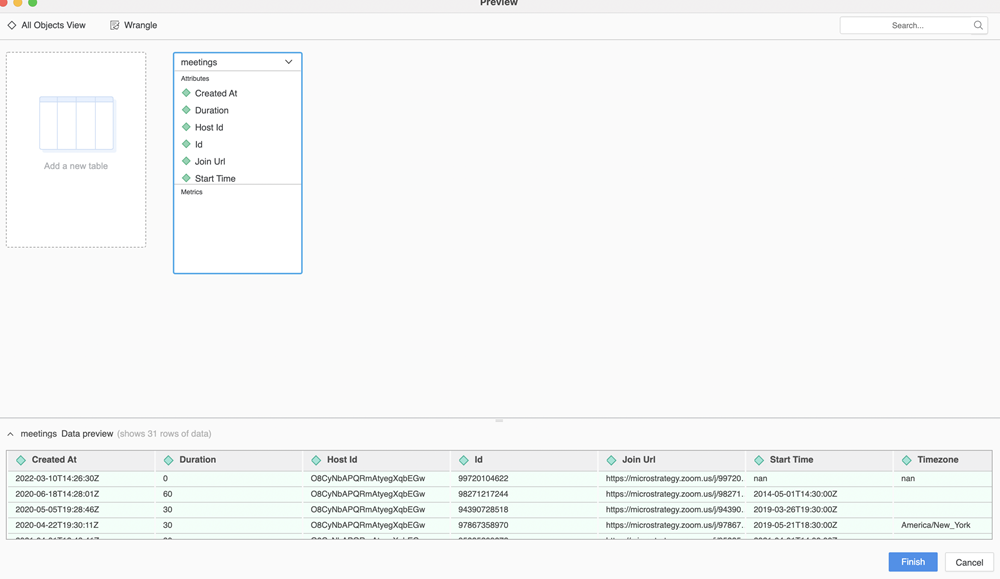
-
publish()Copiadef publish(table_name):
"""
Description: get the data published and stored the data into the cube
Input: the table_name parameter is needed to define witch table should
be published.
Return: the result is returned as a Pandas DataFrame format object. All
data needs to be returned for publishing.
"""La funzione di pubblicazione si attiva quando un utente fa clic su Salva per pubblicare un cubo. Tutti i dati della tabella vengono recuperati per l'uso da parte dell'utente.
Per ulteriori informazioni su Pandas DataFrame, v 10 minuti per i panda.
Esempio di script di origine dati
Vedere il seguente esempio di connettore zoom. Gli utenti possono connettersi per ingrandire le risorse con le API in un'origine dati Python per recuperare i dati desiderati. L'esempio include una variabile denominata Token nello script di origine dati per l'autenticazione.
import requests
import pandas
meeting_columns = ["uuid", "id", "host_id", "topic", "type", "start_time", "duration", "timezone", "created_at",
"join_url"]
token = $Token
headers = {'authorization': f'Bearer {token}'}
meeting_url = "https://api.zoom.us/v2/users/me/meetings"
def get_columns(table_name) -> list:
if table_name == 'meetings':
return meeting_columns
else:
raise ValueError(f'Given table name is not supported: {table_name}.')
def get_data(table_name: str, row_limit: [int, None] = None) -> pandas.DataFrame:
table_columns = get_columns(table_name)
output_df = pandas.DataFrame(None)
row_count = 0
page_number = 0
while True:
response_total = requests.get(meeting_url + (f'?page_number={page_number}' if page_number > 0 else ''),
headers=headers).json()
total_records = response_total.get('total_records')
if total_records == 0:
output_df = pandas.DataFrame(None, columns=table_columns, dtype='string')
row_limit = row_limit if isinstance(row_limit, int) else total_records
page_size = response_total.get('page_size', 0)
total_records = total_records or page_size
if table_name not in response_total:
raise ValueError(f'Failed to find {table_name} in response')
# Create pandas dataframe using response data
response = response_total[table_name]
df = pandas.DataFrame(response)
# Adjust data types
df['duration'] = df['duration'].astype('int32')
df['type'] = df['type'].astype('int32')
if output_df.empty:
output_df = df
else:
output_df.merge(df)
row_count += page_size
page_number += 1
if row_count >= min(total_records, row_limit):
break
if isinstance(row_limit, int) and row_limit > 0:
return output_df.head(row_limit)
else:
return output_df
def browse() -> dict:
# You can create an empty dataframe and specify column data types.
def generate_empty_dataframe(table_name: str) -> pandas.DataFrame:
table_columns = get_columns(table_name)
# Create empty dataframe with given column names.
# These columns should be exactly the same with table schema.
df = pandas.DataFrame(None, columns=table_columns, dtype='string')
# If the column data is not string, please change them to correct data types.
df['id'] = df['id'].astype('int64')
df['duration'] = df['duration'].astype('int32')
df['type'] = df['type'].astype('int32')
return df
return {table_name: generate_empty_dataframe(table_name) for table_name in ['meetings']}
def preview(table_name: str, row_limit: int) -> pandas.DataFrame:
return get_data(table_name, row_limit)
def publish(table_name: str) -> pandas.DataFrame:
return get_data(table_name)