Strategy ONE
Admin Pages
This setting is displayed in the Application Settings view only if the setting is checked in the Show Advanced Options section of MicroStrategy Preferences.
This setting corresponds to the properties and values defined for the <pages> node in the Admin_pageConfig.xml file located in WEB-INF\xml inside the MicroStrategy Web installation folder. The <pages> node contains a series of <page> nodes specific for each MicroStrategy Web page displayed to users with Administrator privileges. Each <page> node, in turn, has a number of properties and child nodes specific to that page.
The Login Page for the Main Servlet when accessed through the Application Settings view is shown below. It displays the basic properties such as name, description and security, and features for the page.
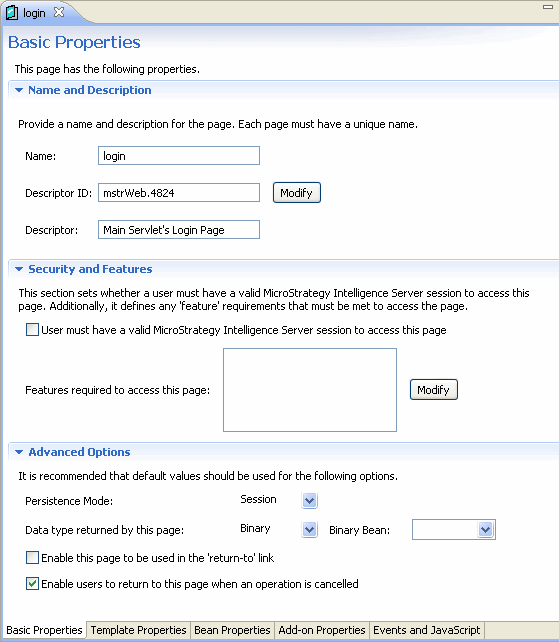
The description and usage of the rest of the properties defined for the Admin Pages setting is identical to the properties for the Pages setting. Refer to the Pages setting to read detailed information about these properties.
