Strategy One
Dimensionality Model
Dimensionality Model is an advanced property that is hidden by default. For information on how to display this property, see Viewing and Changing Advanced VLDB Properties.
The Dimensionality Model property is strictly for backward compatibility with MicroStrategy 6.x or earlier.
- Use relational model (default): For all projects, Use relational model is the default value. With the Use relational model setting, all the dimensionality (level) resolution is based on the relationship between attributes.
- Use dimensional model: The Use dimensional model setting is for cases where attribute relationship dimensionality (level) resolution is different from dimension-based resolution. There are very few cases when the setting needs to be changed to Use dimensional model. The following situations may require the Use dimensional model setting:
- Metric Conditionality: You have a report with the Year attribute and the "Top 3 Stores Dollar Sales" metric on the template and the filters Store, Region, and Year. Therefore, the metric has a metric conditionality of "Top 3 Stores."
If you change the default of the Remove related report filter element option in advanced conditionality, the Use dimensional model setting does not make a difference in the report. For more information regarding this advanced setting, see the Metrics chapter in the Advanced Reporting Help.
- Metric Dimensionality Resolution: MicroStrategy 7.x and later does not have the concept of dimension, but instead has the concept of metric level. For a project upgraded from 6.x to 7.x, the dimension information is kept in the metadata. Attributes created in 7.x do not have this information. For example, you have a report that contains the Year attribute and the metric "Dollar Sales by Geography." The metric is defined with the dimensionality of Geography, which means the metric is calculated at the level of whatever Geography attribute is on the template. In MicroStrategy 7.x and later, the metric dimensionality is ignored and therefore defaults to the report level or the level that is defined for the report.
- Metric Conditionality: You have a report with the Year attribute and the "Top 3 Stores Dollar Sales" metric on the template and the filters Store, Region, and Year. Therefore, the metric has a metric conditionality of "Top 3 Stores."
- Analysis level calculation: For the next situation, consider the following split hierarchy model.
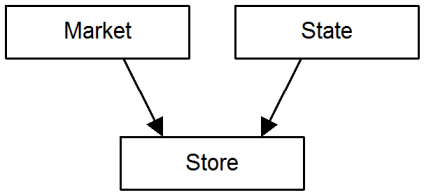
Market and State are both parents of Store. A report has the attributes Market and State and a Dollar Sales metric with report level dimensionality. In MicroStrategy 7.x and later, with the Use relational model setting, the report level (metric dimensionality level) is Market and State. To choose the best fact table to use to produce this report, the Analytical Engine considers both of these attributes. With the Use dimensional model setting in MicroStrategy 7.x and later, Store is used as the metric dimensionality level and for determining the best fact table to use. This is because Store is the highest common descendent between the two attributes.
Levels at Which You Can Set This
Database instance, report, and template
