Strategy ONE
Reprompt a Single Object
Starting in MicroStrategy 2021 Update 12, you can reuse prompt answers across multiple objects while importing content via the Strategy add-in for Excel. Users can reprompt single or multiple imported objects and allow for the memorization and reuse of prompt answers when importing new objects.
-
Log in to the Excel add-in
-
Import data, navigate to a prompted object and click Import.
-
Answer the prompt and click Apply. The object is imported.
-
Click Reprompt. The prompt dialog appears and the current answer is applied.
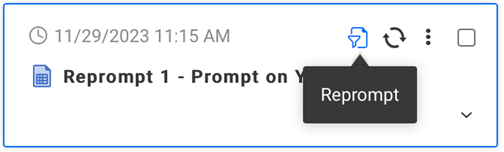
-
Answer the prompt and click Apply. The object is imported with the new prompt answer.
