Strategy ONE
Reprompt Multiple Objects
Starting in MicroStrategy 2021 Update 12, you can reuse prompt answers across multiple objects while importing content via the Strategy add-in for Excel. Users can reprompt single or multiple imported objects and allow for the memorization and reuse of prompt answers when importing new objects.
Starting in MicroStrategy ONE (September 2024), if you reprompt multiple objects that have reuse prompt answers turned on, all objects that use the same prompt (based on object ID) will be automatically reprompted. You will not have to answer a prompt for each object.
-
Log in to the Excel add-in
-
Import multiple prompted objects.
-
Select the objects you want to reprompt.
-
Click Reprompt. Users are prompted for each selected object, one at a time.
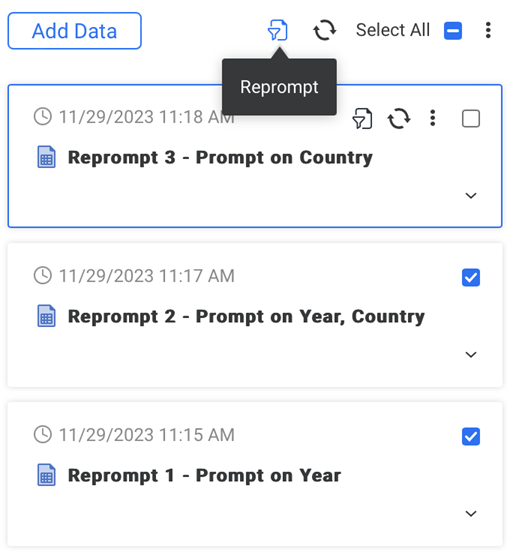
If Reuse Prompt Answers is enabled, the remembered answer is applied to the prompt, if using the same prompt.
If Reuse Prompt Answers is disabled, the currently applied prompt answer appears.
Workflow Example for Reusing Prompt Answers
-
Log in to the Excel add-in.
-
Import the data and navigate to a prompted object. Let's call this object A.
-
This object contains a Select Year prompt. The default answer is Year = 2021.
-
Change the answer to Year = 2022. Object A is imported successfully.
-
-
Import data and navigate to another prompted object. Let's call this object B.
-
This object contains a Select Year prompt.
-
In the prompt dialog, the answer for the Select Year prompt is automatically set to Year = 2022.
-
