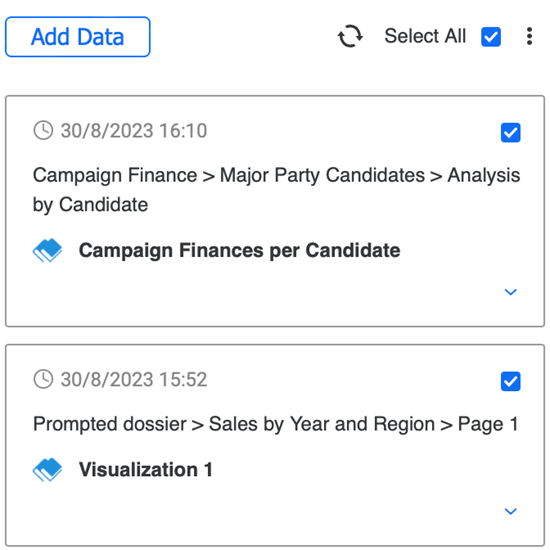Strategy ONE
Refresh Imported Visualizations
You can refresh your visualization to retrieve the latest changes in your Strategy environment.
- Connect to the Strategy for Office add-in. Strategy for Office opens in a sidebar.
- Hover over your data.
-
Click Refresh.
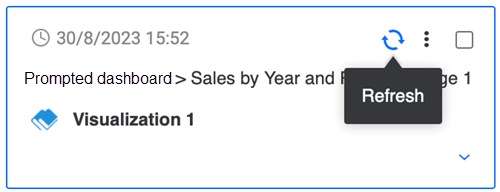
-
To refresh all imported objects, select the Select All checkbox above your imported data, and click Refresh.