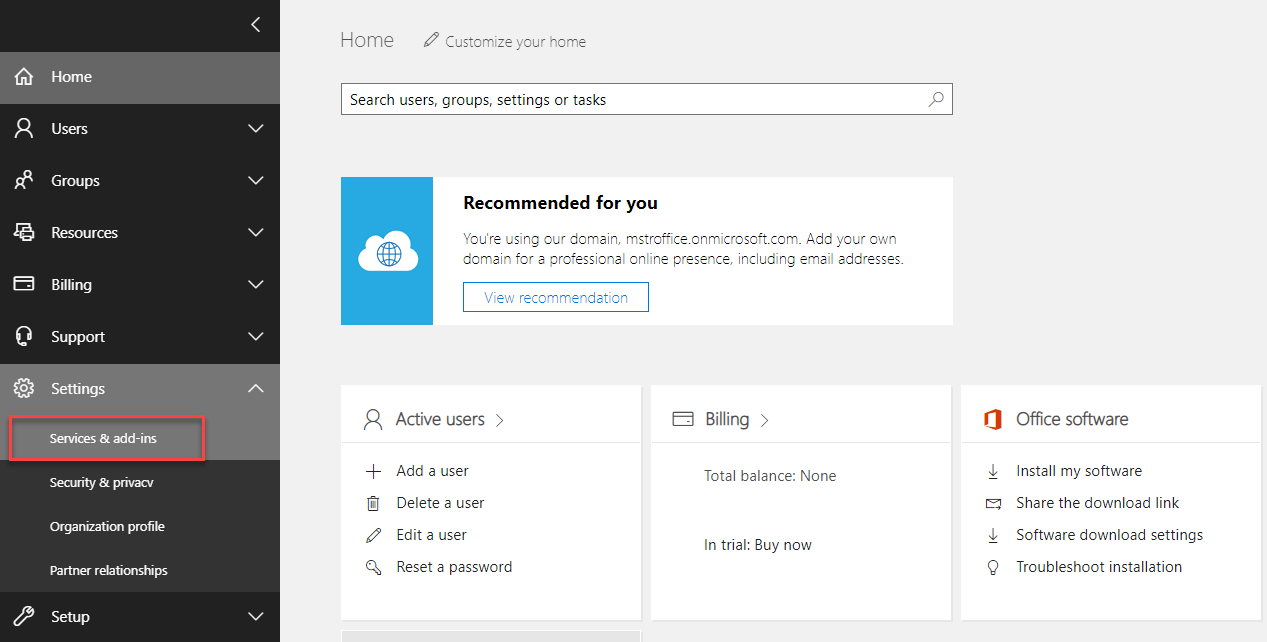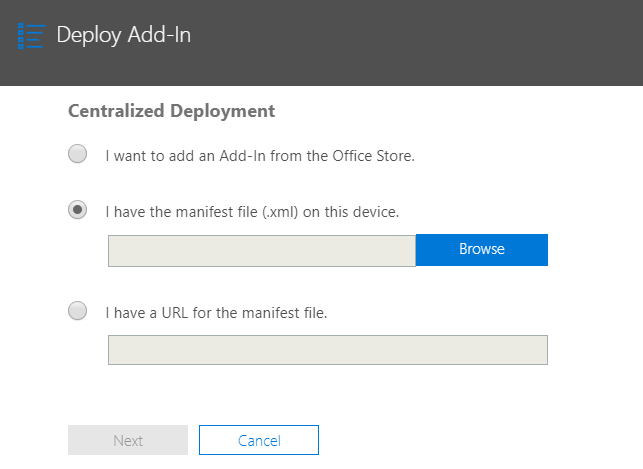Strategy ONE
Deploy the Strategy for Office Add-in
As an administrator, you can deploy Strategy for Office to users in your organization. Once you do deploy, users can access the add-in through Office 365 Online and their Office installations.
Before deployment, you must first Generate the Manifest File
Deploy as an Administrator
- From the Microsoft Admin Center, select Settings > Services & add-ins.
- Click Deploy Add-In on the Services & add-ins page.
- Select I have the manifest file from the Deploy Add-In dialog.
If you've placed your manifest file online, you can select I have a URL instead.
- Click Browse to add the manifest file from your machine.
- Click Next.
- Select the group(s) you are deploying add-in to.
- Click Deploy Now.
Once deployed, the add-in appears on the Microsoft Excel ribbon. Alternatively, users can enable the add-in manually, following the steps in Enable an Admin-Deployed Add-in Manually.