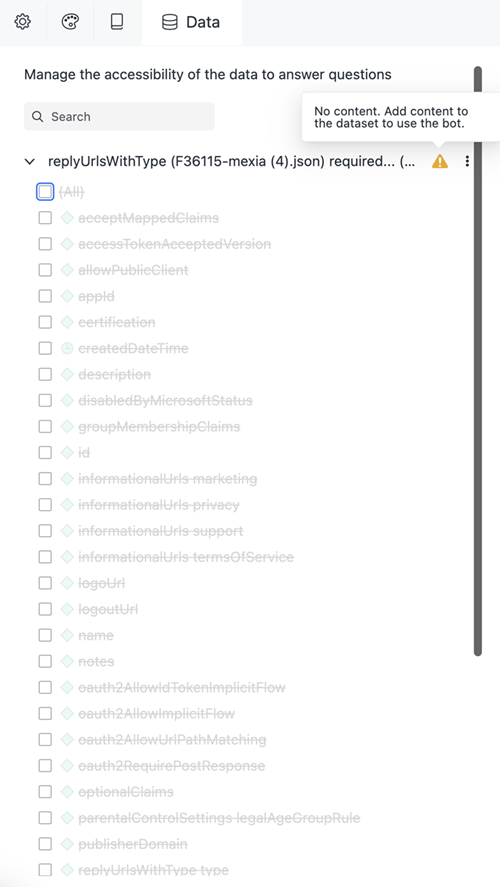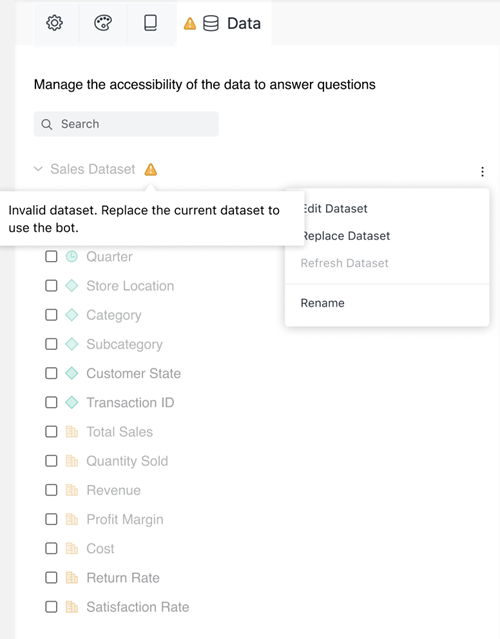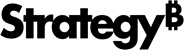Strategy ONE
Manage Data
Beginning in Strategy One (March 2025), bots have been enhanced to improve responses and the bot creation process. For more information on the enhancements, see Strategy One (March 2025) Enhancements.
-
You can continue to create bots, as well as edit and use bots created in previous versions. For an introduction, see Auto Bots: Customized Stand-Alone Bots (prior to March 2025).
-
To enable the new bots, contact Strategy support. For an introduction to the new bots, see Auto Bots: Customized Stand-Alone Bots. For steps to create a new bot, see Create a Bot.
The Data panel displays the datasets that you added to the bot, along with their objects. Manage the data by:
You can also:
-
Replace a dataset with an existing dataset or a new dataset
-
Use Advanced Data Preparation to review, correct, and manipulate datasets. Tasks include adding and integrating multiple datasets, creating derived attributes and metrics, and linking attributes for seamless data blending.
Specify the Dataset Objects To Exclude From Bot Processing
Starting in MicroStrategy ONE (March 2024), you can specify which attributes and metrics you do not want the bot to use. The bot does not process excluded objects for questions or answers.
Starting in MicroStrategy ONE (June 2024), you can specify which attribute forms you do not want the bot to use. The bot does not process excluded attribute forms for questions or answers.
-
Open an existing bot and click the Edit
 icon in the upper right.
icon in the upper right. -
Click the Data panel
 .
. -
Expand the dataset that you want to modify.
-
To exclude an object from the bot, deselect its check box.
-
If you want the bot to access an excluded object, select its check box. You can quickly add all the objects in a dataset by selecting the dataset's check box.
-
Click Save.
-
To exclude an attribute form, right-click the attribute, point to Available Attribute Forms, and clear the attribute form's check box.
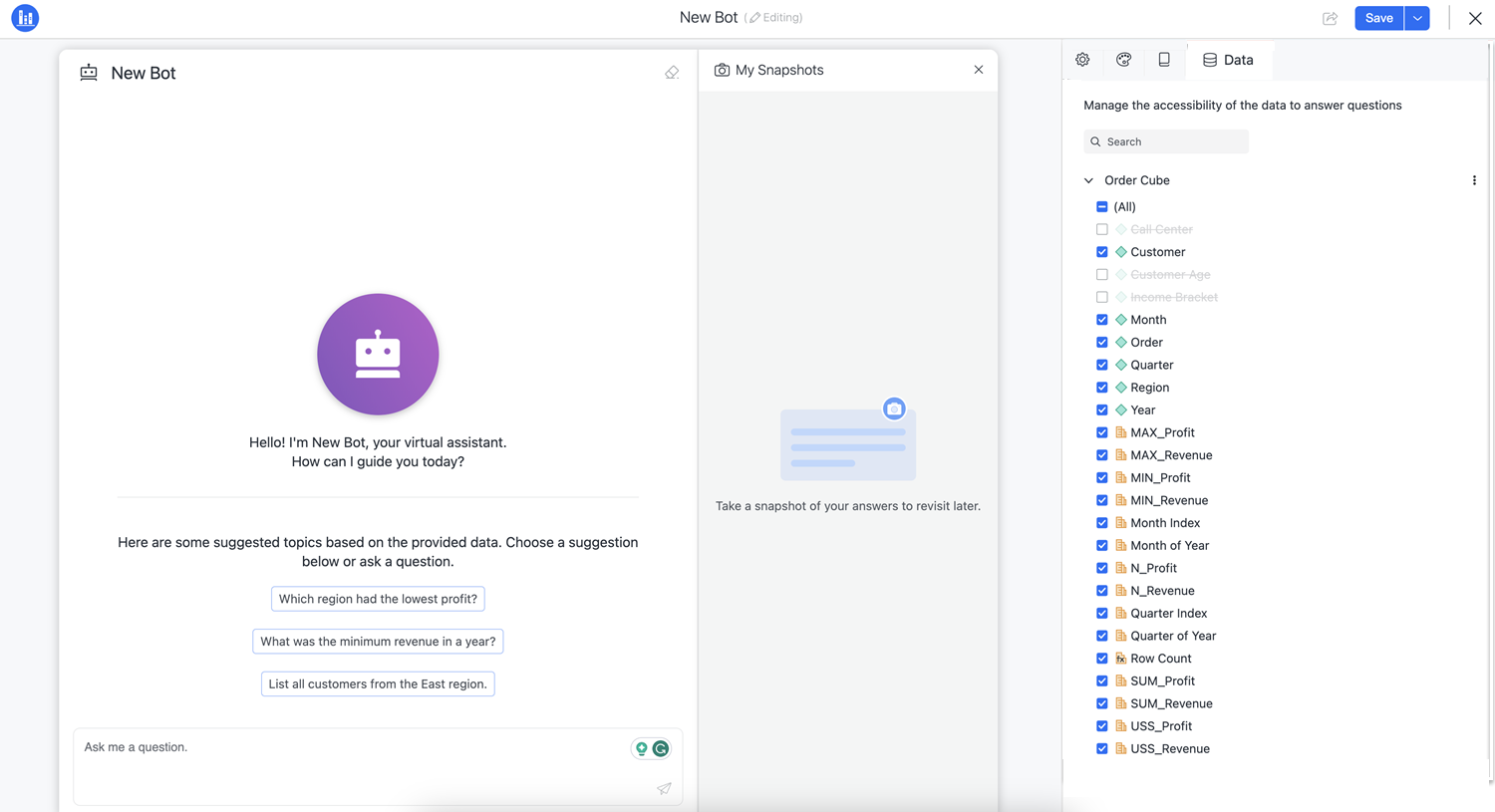
If all objects in the bot's datasets are excluded, an error displays because the bot has no data to source its answers from. A bot must have at least one object selected to be active.
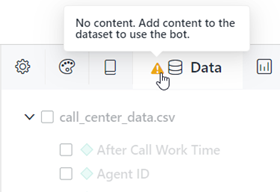
Rename a Dataset
You can rename a dataset if the data is imported, that is, you added it as a new dataset, not from a report or dataset already in your project.
-
Create a new bot or open an existing bot and click the Edit
 icon in the upper right.
icon in the upper right. -
Click the Data panel
 .
. -
Click More
 for the dataset to rename, and select Rename.
for the dataset to rename, and select Rename. -
Type the new name and press Enter.
-
Click Save.
Rename Attributes
Starting in MicroStrategy ONE (March 2024), you can rename attributes in the bot's datasets.
-
Create a new bot or open an existing bot and click the Edit
 icon in the upper right.
icon in the upper right. -
Click the Data panel
 .
. -
Right-click the attribute to rename, and select Rename.
-
Type the new name and press Enter.
-
Click Save.
Rename and Format Metrics
Starting in MicroStrategy ONE (March 2024,) you can rename metrics in your dataset. For each metric, you can select the number formatting used to display the values in the bot's answers.
-
Create a new bot or open an existing bot and click the Edit
 icon in the upper right.
icon in the upper right. -
Click the Data panel
 .
. -
To rename a metric, right-click it, and select Rename. Type the new name and press Enter.
-
To format a metric, right-click it, and point to Number Format. From the drop-down list, select the type of formatting, such as Currency or Percentage. Customize the format, such as decreasing decimals.
-
Click OK.
-
Click Save.
Troubleshooting Bot Data
- If you clear all objects, an error displays because the bot is unable to answer questions without data.
- If a stand-alone, in-memory cube is changed to direct data access (DDA) outside of the bot, the bot no longer supports the data.