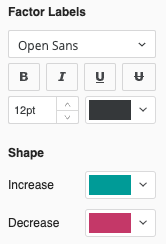Strategy ONE
Customizing the Appearance of a Key Driver Visualization
Make your key drivers visually engaging by customizing the appearance of your Key Driver visualization. Adjust colors, fonts, and labels to match your preferences and create a chart that's not only insightful, but looks great!
By default, factors that cause a metric to increase use the first color from the chosen color palette and factors that decrease the metric use the second color from the chosen color palette. However, you can customize the color, factor labels, and text using the Format panel.
-
In the Format panel, click Text and Form
 .
. -
Under Title, select a font, size, and color.
-
Under Factor Labels, select a font, size, and color.
-
Under Shape, select colors for increasing and decreasing the value of the analyzed object.