Strategy One
Import a Dashboard Into Another Dashboard
You can import a dashboard as a new chapter into a different dashboard to enrich your data analysis, reuse existing work, or to assemble a dashboard collaboratively. When you import an existing dashboard, the existing dashboard's datasets, chapters, pages, and contents are added to the destination dashboard. If the existing dashboard contains multiple chapters, that structure is replicated in the destination. Importing dashboards is especially useful if different users build dashboards and later want to integrate their content and visualizations into a single dashboard.
- Open a dashboard.
- From the Insert menu, select Browse Objects.
- Navigate to (or search for) the dashboard to import.
- Click Open.
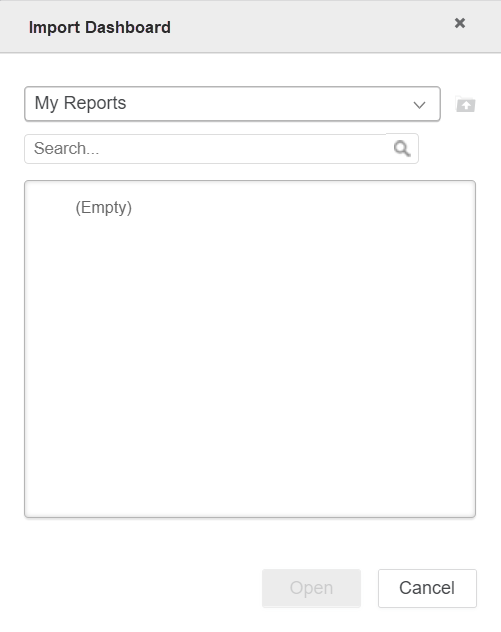
The source dashboard is added to the destination dashboard as a new chapter.
Dashboard Importing Considerations
- If the dashboards use different datasets, the datasets in the source dashboard are added to the destination dashboard.
- Access Controls Lists (ACLs) and sharing permissions in the destination dashboard take precedence over imported dashboards.
- After you import a dashboard, you can use
 Undo to revert the change.
Undo to revert the change.
