MicroStrategy ONE
via DSN-less (Driver)
DSN-less connection to SAP HANA is supported via MicroStrategy Web and Workstation through Data Import.
Data Source Configuration
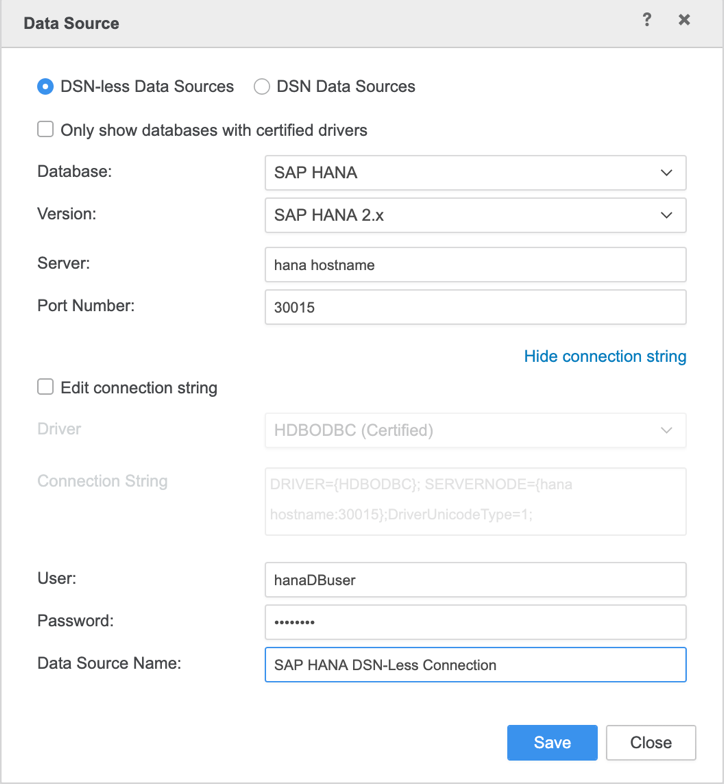
File Modifications
The following files must be edited for DSN-less connection.
- odbcinst.ini
- odbc.sh
How to Modify odbcinst.ini
Open odbcinst.ini and locate the following section:
[HDBODBC]
Driver=<SAP_HANA_ODBC_DIR>/libodbcHDB.so
Description=HANA Driver
Setup=<SAP_HANA_ODBC_DIR>/libodbcHDB.so
CPTimeout=0
Replace <SAP_HANA_ODBC_DIR> with the ODBC driver path.
How to Modify odbc.sh
- Go to /opt/mstr/MicroStrategy/env and open odbc.sh.
-
Locate the following section:
SAPHANA_PATH=’<SAPHANA_PATH>’
Replace ’<SAPHANA_PATH>’ with the absolute path of the ODBC driver. The path is defined while installing the ODBC driver.
